SEO can seem confusing or even overwhelming, but it doesn’t have to be. At first, Google’s algorithms created a Wild West of best practices, but today’s algorithms look for website traits that searchers consider legitimately valuable and authoritative. Many things critical for SEO success relate to the structure of your website itself, from the way it’s built to the tags you use when presenting content.
Here’s how you can make Google happy and satisfy your users at the same time.
1. Your site must load quickly.
If your site loads at a snail’s pace, Google won’t crawl it completely, it won’t rank well, and your users will leave. Fortunately, there’s a lot of help out there.
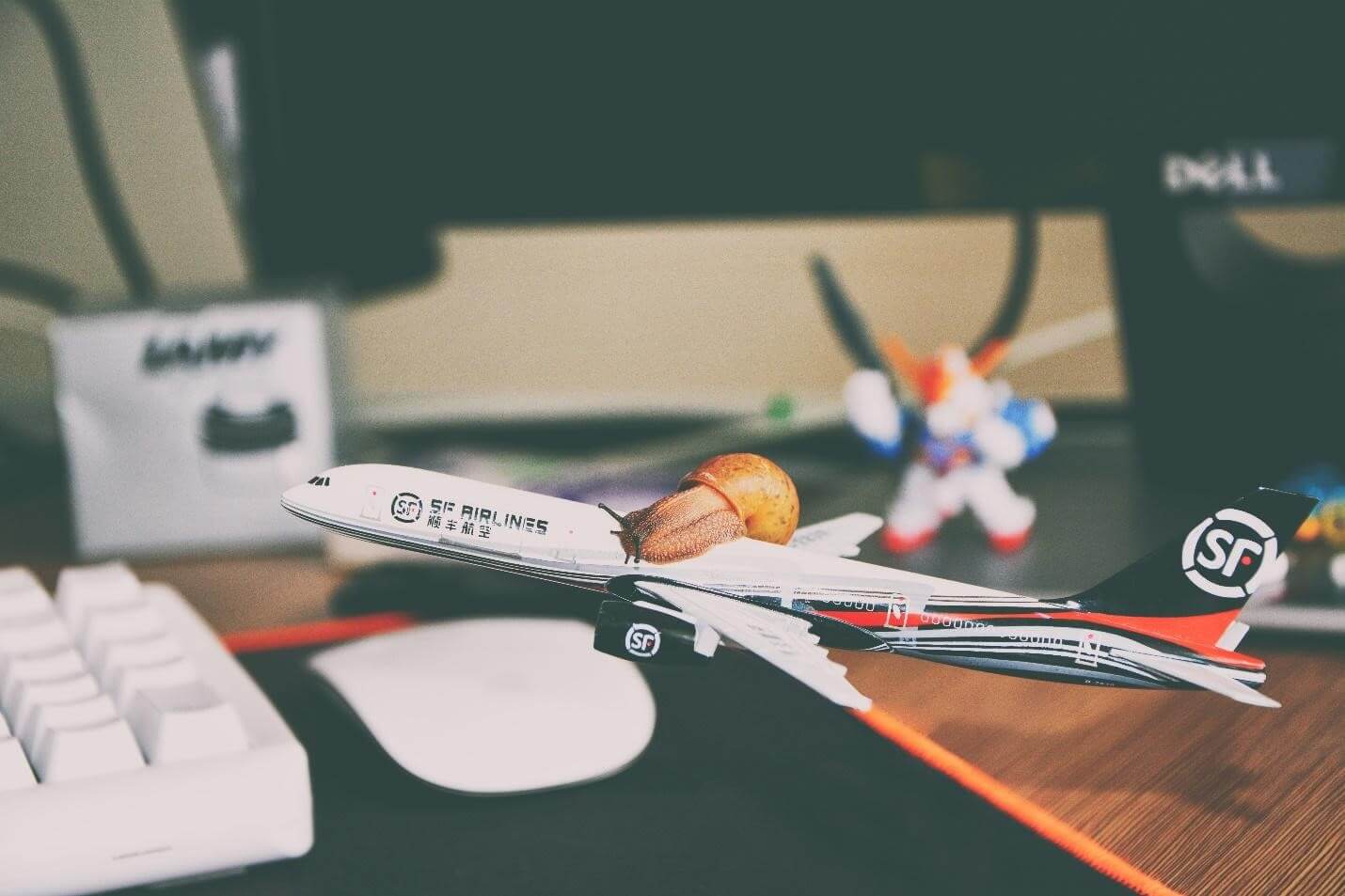
This little guy may dream of flying at 550 miles/hour, but he needs to re-evaluate his strategy.
How To Diagnose & Fix Slow Loading Speeds
If you don’t know if your site is slow – or you aren’t sure how to fix it – Google is a great place to start with its free web-based analytics tools. These will give you a sitewide overview, with suggestions for improving speed overall and on the worst pages.
Some useful SEO site tools:
- Input your URL into Google PageSpeed Insights for targeted suggestions to improve and optimize your site’s loading speed. It runs on Lighthouse, a more complex but comprehensive site auditing tool.
- Try using Think With Google’s mobile speed tester, which has some of the same information as PageSpeed Insights in a more accessible package.
To get page-by-page suggestions, your SEO team can generate reports for individual pages using Lighthouse and Google Analytics, and determine if the suggested changes are viable.
Not ready to use these SEO tools? Here are a few easy, important tweaks you can implement:
- Switch to a faster web host.
- Reduce the size of images and files so they load more quickly.
- Avoid unnecessary plugins & extensions.
- If you have enough traffic and budget, start using a Content Delivery Network.

“I never could’ve landed this plane in under three seconds back when I was a snail.”
Why Does Loading Speed Matter?
If your site is too slow, users will leave before it even finishes loading, meaning all your hard work on SEO is wasted.
First – Mobile search is becoming increasingly important. The majority of customer segments use mobile search to find you:
- 75% of all Americans browse the internet using mobile devices.
- In the US, mobile devices account for 56% of all organic search engine visits – a number which increases each year.
Mobile traffic is important for all industries and types of sites, but it’s especially critical for some:
- When consumers search for local information, they are over twice as likely to search with mobile than desktop.
- B2C sees that 65% of online shoppers research products on mobile before making a purchase.
B2B is in almost as deep:
- 50% of Google B2B queries are made on smartphones.
- Mobile plays “a significant role” in purchases for 60% of B2B buyers.
Second – Page load time matters in mobile searches:
- If your page takes over three seconds to load, you’re losing over half your users.
- For each second increase, conversion rates fall up to 20%.
- A mobile site visitor is 123% more likely to bounce on a site that loads in 10 seconds than a site that loads in one.
2. Your site must be easy to navigate.
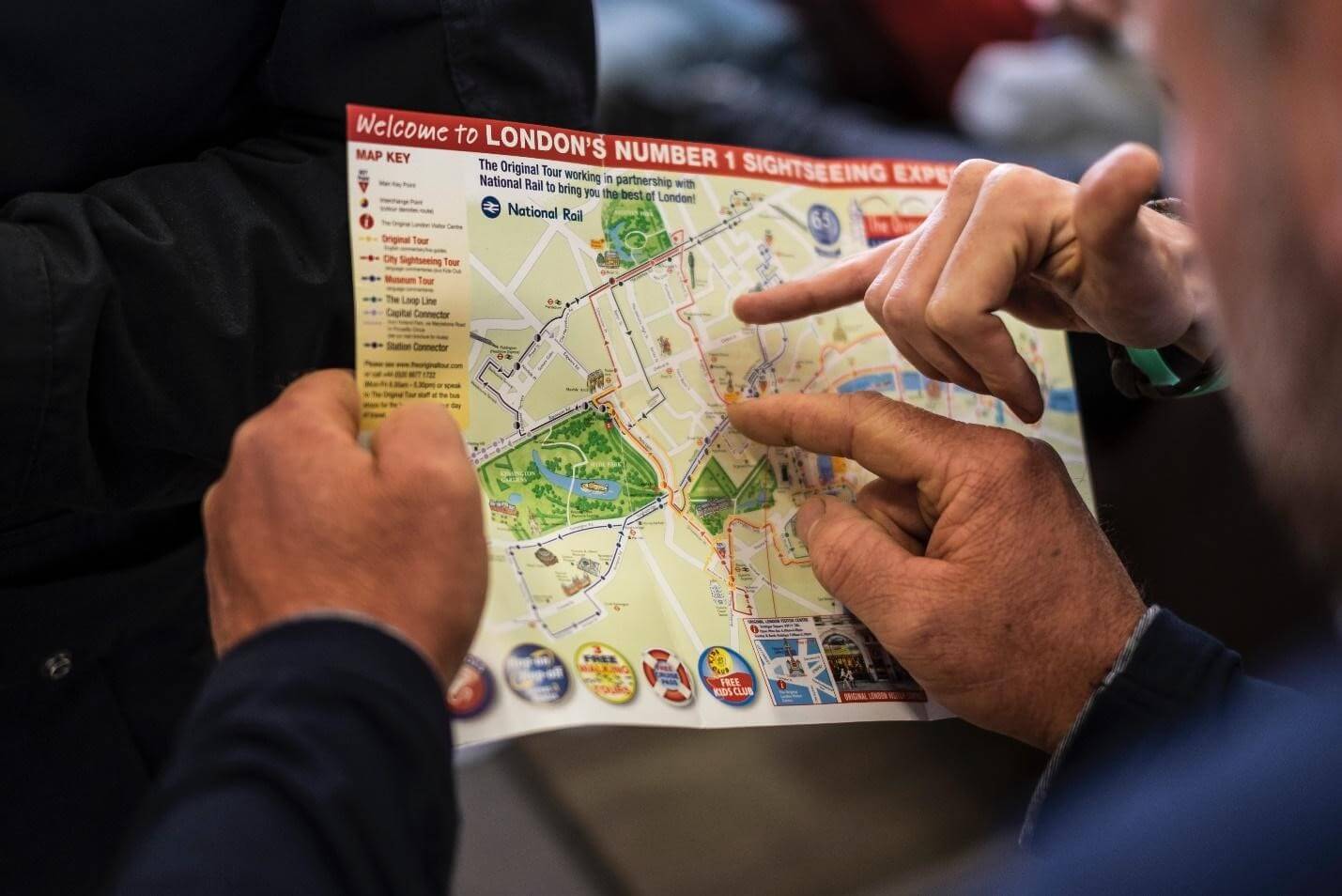
If your users look like this, admitting you have a problem is the first step to finding a solution.
How to Improve Your Site’s Navigation
To make your desktop site easier to navigate, make sure you:
- Create a header with links to other important sections.
- Organize the links into logical groups that make them easy to find.
- Fix “orphan” pages (which no other pages link to) by adding internal links.
Mobile sites need all of these done, and also come with another set of challenges. On a small touch screen, navigation is critical. You need to ensure that:
- Text and images are large enough to read without zooming
- Links and buttons are visible and large enough to tap with clumsy fingers.
- If interstitials/overlays must be present, they are easily dismissed.
Check out Google’s guide on making your website mobile-friendly.
Why Does Your Site Need To Be Easy To Navigate?
Google’s bot crawls through your site to look at every page. Then, the pages are indexed so they can be found via search engine. If the bot can’t navigate through your site, Google will not be able to find and index your pages – and they will not appear on the SERP. This means that any page on your website should be easy for your users to find.

“My friend doesn’t understand you, so forget being invited to my birthday party on the SERP’s first page.”
Mobile Usability and Your Ranking
Here’s another thing to consider: Google values mobile websites so highly that in 2018 it rolled out “Mobile-First” indexing, which prioritizes indexing mobile over desktop sites.
You may find that Google is only indexing your mobile site’s content, which is a problem if your mobile site doesn’t have the same content as your desktop site.
Google also prioritizes pages with mobile versions on the mobile SERP. So, not having a mobile website not only frustrates your customers, but also makes you far less likely to rank well in mobile searches. Don’t buy into fearmongering – it won’t affect your rankings on desktop – but since mobile searches are so important, you can’t afford to let them go.
This shouldn’t be an imposition, since you want a mobile site anyway to keep your customers happy. Just treat your mobile site not as a pared-down version of your desktop site, but as an alternative layout that should still offer full functionality.

These people are literally searching your keywords right now.
Do you want them to settle for your competitors?
3. Your site needs appropriate tags on every page.
Metatags are a crucial element in communicating information to Google and your users. The Internet is full of advice on tags, and there are a lot of them.
Here’s a quick and easy reference to actually useful webpage elements:
| Tags/Elements | Every Page? | What Does It Do? | HTML Appearance Example |
| Title | Yes! | Serves as the clickable headline for your site’s organic listing on the SERP. | <title> … </title> |
| Heading | Yes! | Tells the user and Google the topic of your content. | <h1> … </h1> |
| Description | Yes! | Shows underneath the title on the SERP instead of a page excerpt. | <meta name=”description” content=” … “> |
| Hreflang, language codes | If you have multiple language versions | Tells Google what language your page is in, to give users the right version. | <a hreflang=” … “> |
| Open Graph | Any page you want/expect to be shared on Facebook | Tells Facebook how to parse your page when a user links to it. | <meta property=”og:title” content=” …. ” /> |
| Robots.txt file | No! Only once in your root directory. | Tells Google to not crawl or index the pages listed. | URL: [yourwebsite.com]/robots.txt |
Takeaway
Google and Bing work hard to make their ranking algorithms reflect actual usage and people’s preferences. These changes not only benefit your position in the SERPs but make your site more attractive to users. Implementing best practices regarding page speed, ease of navigation, and effective metatag usage will improve user experience and validate your SEO efforts.
If you are having trouble implementing best practices, Titan Growth’s all-star team has experience with all aspects of SEO, from optimizing new websites to encouraging continued growth for established sites. Contact us for a free evaluation or subscribe to our weekly newsletter for industry trends and important insights delivered to your inbox.


