Enhance your PPC efforts with 5 easy AdWords features that you can use today!
AdWords can be a great tool for attracting more traffic to your website and getting more brand exposure; but just running ads can be complicated enough, let alone trying to navigate all of the features that AdWords provides. At the end of the day, the most important factor is running successful ads that utilize your budget effectively, and these 5 features make it easier for you to do so. So whether you are running an AdWords campaign currently or just starting out, here are 5 features you should be using now.
1. Extensions – Extensions allow you to enhance your ads and provide a richer experience for users. They give searchers more reasons to click on your ad by offering additional information and ways to connect with your brand. Plus, they’re free to use. With extensions, you can add information about your location, give users the option to call your business from their mobile phone, connect with you on Google+ and much more. There are currently 8 different extensions that you can choose from and you can enable them on a new or existing campaign by navigating to the ‘Ad extensions’ tab of your campaign.
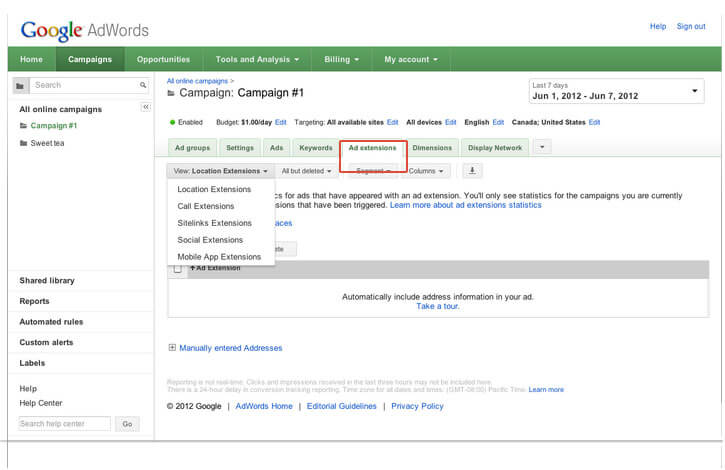
2. Dynamic Keyword Insertion tool – This is a very handy tool that helps to make ads more relevant to a searchers’ query. When using the Adwords Dynamic Keyword Insertion tool, if any of the keywords you bid on match the searchers’ search terms exactly, that keyword will be automatically inserted into the ad. If there is a match, the keyword will also appear bolded in the ad, which helps to increase the click-through rate of your ad as well. To use the Dynamic Keyword Insertion tool, all you have to do is insert a small snippet of code where you would like the keyword to show up in your ad. The snippet you’ll enter is {keyword:default text} but you’ll replace ‘default text’ with a default keyword in case there aren’t any matches, or the match exceeds the 25 character limit for the headline. Just make sure all of the keywords you are bidding on would make sense if they were inserted into your headline or ad copy.
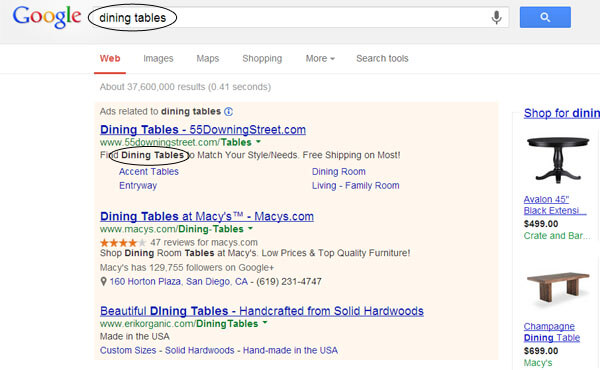
3. AdWords Keyword Planner – The Keyword Planner generates keyword ideas and displays the respective traffic and competition for those keywords to aid in ad creation. The Keyword Planner also gives you estimates for the average CPC for each keyword so that you can estimate your cost for bidding on those keywords. Being able to gauge the competition and price for certain keywords can help you create more effective ads and set realistic budget expectations.
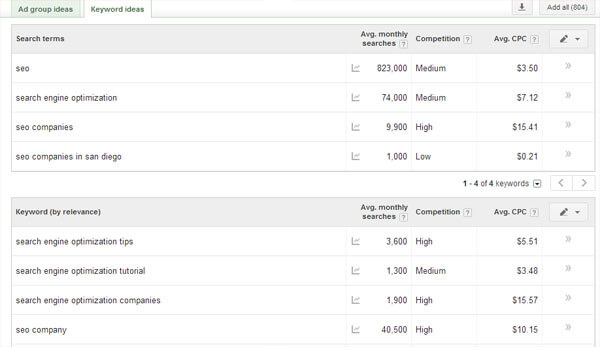
4. Search Terms tool – While the Keyword Tool helps you to come up with new keyword ideas, the Search Terms tool gives insight as to which keywords and phrases have actually been used prior to clicking on your ad. The search terms tool is extremely helpful in determining the types of keywords and phrases searchers are using to find your ads, and may reveal new keyword opportunities that you had not been using previously. In addition, the Search Terms tool can also help you identify keywords that should be added to your ‘negative keyword’ list. You can find the Search Terms tool under ‘details’ in the Keywords tab.
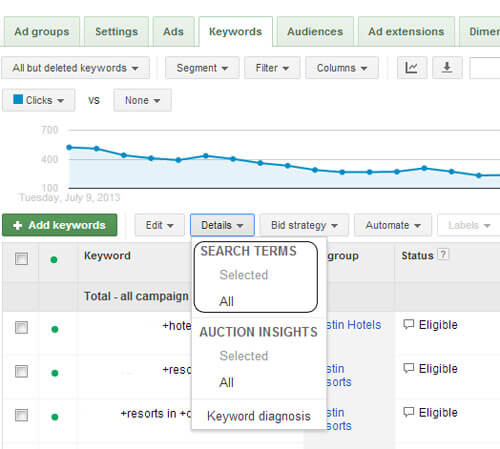
5. Auction Insights tool – Wouldn’t it be interesting to see which companies are also bidding on the same keywords that you are, or even outbidding you on certain keywords? That’s precisely what you can find out with the Auction Insights tool, located directly underneath the Search Terms tool for any particular campaign, ad group or individual ad. The Auction Insights tool allows you to keep a close eye on the auction and gauge how your ads are being shown in comparison to your competitors.
While this is only the tip of the iceberg when it comes to AdWords features, utilizing these 5 features and tools can help you to create more effective and successful ads. For more information on AdWords or for a free assessment of your current AdWords strategy, contact us.
Submitted by Erica Machin, PPC Titan


