WordPress is one of the most commonly used content management systems (CMS) because it is user-friendly and offers the ability to integrate with a variety of useful plugins. We’ve come across several WordPress SEO plugins on different client websites and some of them deserve a shout-out. These are our favorites:
- Yoast SEO
 If you’ve only ever heard of one WordPress SEO plugin, it was most likely Yoast SEO. Yoast SEO is widely regarded as the number one WordPress SEO plugin because of its wide range of features for both its premium and free versions.
If you’ve only ever heard of one WordPress SEO plugin, it was most likely Yoast SEO. Yoast SEO is widely regarded as the number one WordPress SEO plugin because of its wide range of features for both its premium and free versions.
Why it stands out:
Free and Premium
- Metadata is easy to view and adjust
- Schema is easy to update for faster indexing and better search visibility
- Duplicate content and metadata are identified for quick fixes
- Full breadcrumb control with options to tag or categorize content
- Readability checks
Premium
- Internal linking suggestions
- Content insights
- Redirect manager
- 24/7 technical support
- Ad-free
The Yoast SEO plugin is a solid choice for agencies and website owners alike. With seamless WordPress integration and an easy-to-use interface, it’s no wonder Yoast SEO tops most lists.
- All-In-One SEO Pack
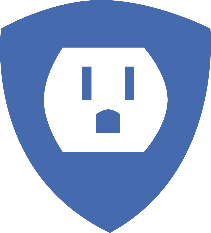
All-In-One SEO is one of the most popular WordPress SEO plugins, having been downloaded over 50 million times since 2007. All-In-One SEO Pack has many of the same features as Yoast SEO and is also easy for beginners to use. Some of the advanced features, however, are what really steal the show.
Why it stands out:
- XML Sitemap Support
- Image XML Sitemap Support
- Advanced Canonical URLs
- Only free plugin with integration to eCommerce sites
- Translated into 57 languages
All-In-One SEO Pack is a great option for webmasters of all abilities. It can impressively optimize page titles and metadata automatically, so you can spend more time on website health, linking structure, and other optimizations that require more time and analysis.
- Broken Link Checker
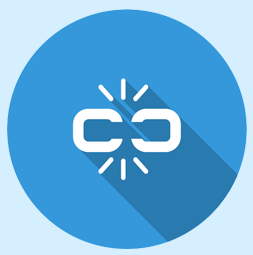 SEO isn’t just about keywords and metadata. Your website needs to be easy to navigate and free of errors in order to gain authority and subsequently rankings. Landing on an empty page or coming across a lot of 404 errors does not provide a quality user experience – and to Google, this is easily identifiable.
SEO isn’t just about keywords and metadata. Your website needs to be easy to navigate and free of errors in order to gain authority and subsequently rankings. Landing on an empty page or coming across a lot of 404 errors does not provide a quality user experience – and to Google, this is easily identifiable.
Why it stands out:
- Reveals all broken links within minutes
- All changes to broken links are done through the plugin, so you don’t have to go to each individual page
- Monitors comments and custom fields
- Also detects missing images and faulty redirects
Broken Link Checker is an amazing WordPress SEO plugin for staying on top of your website’s health and crawlability. Anything that may confuse a reader or GoogleBOT as they crawl through your site is quickly detected and easy to fix.
- Rel NoFollow Checkbox
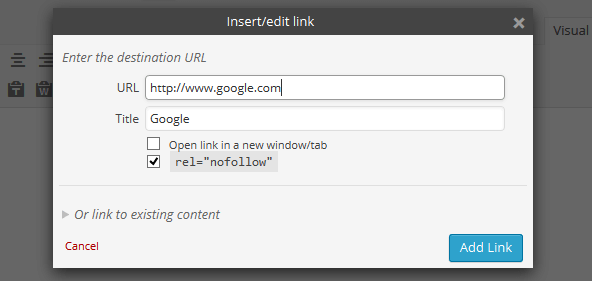 Rel NoFollow Checkbox is a compact WordPress plugin that can help you improve your SEO immensely. Linking is incredibly important to Google as it looks at the quality of the websites you link to and vice versa. Google looks at your outbound links to get an idea about the quality and subsequent authority of your website. If your website has affiliate links, or advertisements, this is a fantastic plugin to use. It simply allows you to add a “rel nofollow” attribute to any of your external links. This will ensure that your links don’t influence the site.
Rel NoFollow Checkbox is a compact WordPress plugin that can help you improve your SEO immensely. Linking is incredibly important to Google as it looks at the quality of the websites you link to and vice versa. Google looks at your outbound links to get an idea about the quality and subsequent authority of your website. If your website has affiliate links, or advertisements, this is a fantastic plugin to use. It simply allows you to add a “rel nofollow” attribute to any of your external links. This will ensure that your links don’t influence the site.
Why it stands out:
- Cuts down on time originally spent sifting through HTML code
- Easy for non-coders
- Excellent tool for affiliate marketers
- Lightweight – installs quickly and doesn’t slow down your website
- Squirrly SEO
 Squirrly SEO is marketed to those who aren’t experts in SEO. It offers SEO insights and functionality without complicated elements. Squirrly SEO really drills into the “content is king” methodology. This WordPress SEO plugin differentiates itself in that it helps you optimize your content for SEO while you write it. Simply type in your article topic and desired keyword, and the plugin will give you additional keyword suggestions and insights as you write.
Squirrly SEO is marketed to those who aren’t experts in SEO. It offers SEO insights and functionality without complicated elements. Squirrly SEO really drills into the “content is king” methodology. This WordPress SEO plugin differentiates itself in that it helps you optimize your content for SEO while you write it. Simply type in your article topic and desired keyword, and the plugin will give you additional keyword suggestions and insights as you write.
Why it stands out:
- Real-time feedback and insights for keyword optimization
- Competitor analysis tool
- Content reports that you can send within your organization
- Progress monitoring with a tool that shows recent tweets about your topic
- Bulk SEO settings
- Focus page designation
Squirrly SEO is a great WordPress plugin for websites and businesses that focus a lot on blogging. The focus page option is especially useful for those who aren’t familiar with SEO. When you designate a focus page, the plugin will outline for you the specific actions you need to take to get it to rank higher in the SERPs. This is a huge win for less experienced marketers who want to make sure their most important content performs.
SEO plugins are part of what makes WordPress such a great option when building your website. There are so many useful plugins – did we cover your favorite? Visit our SEO & PPC blog for more marketing tips and subscribe to our newsletter for fresh insights.


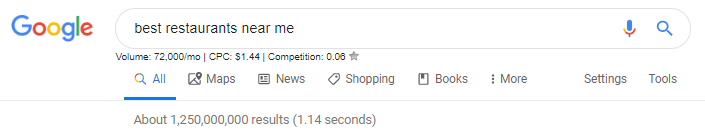

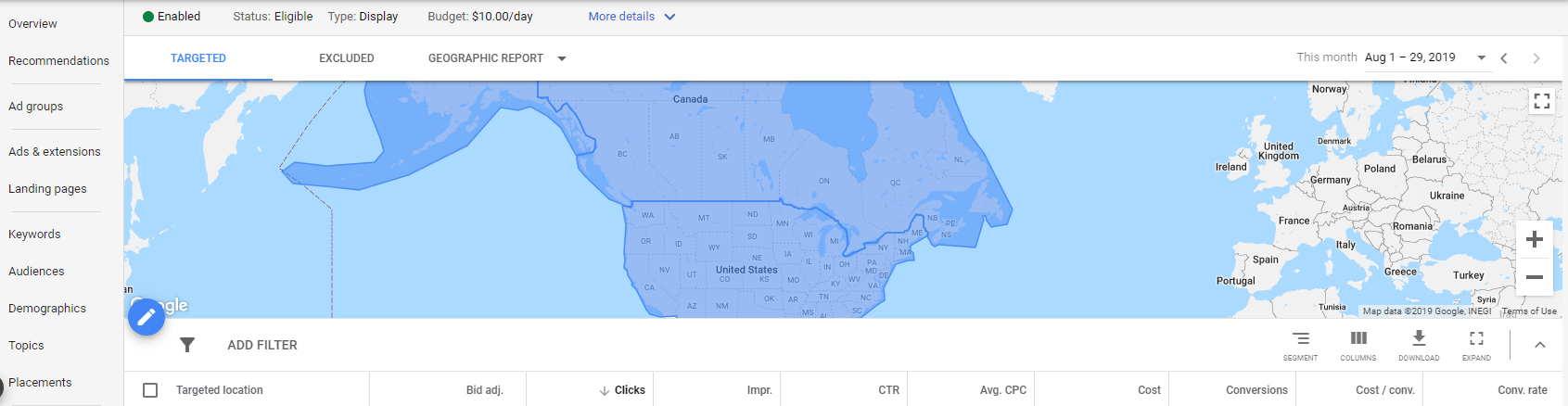
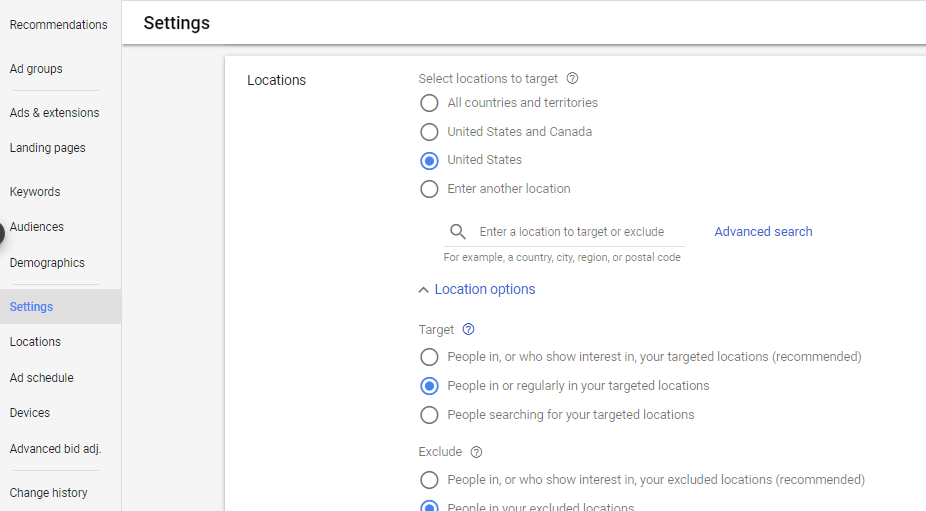
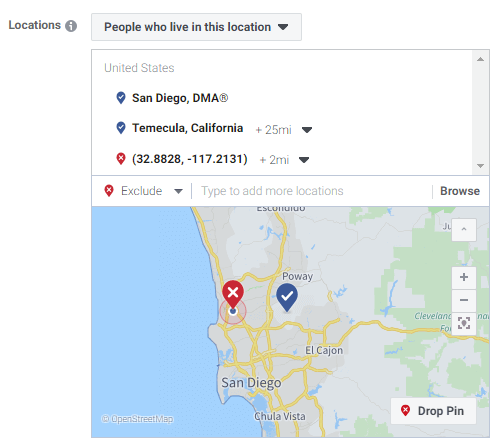
 Pick an agency that can talk you through a long-term growth strategy and can speak to your company’s progression at any time throughout the contract.
Pick an agency that can talk you through a long-term growth strategy and can speak to your company’s progression at any time throughout the contract.