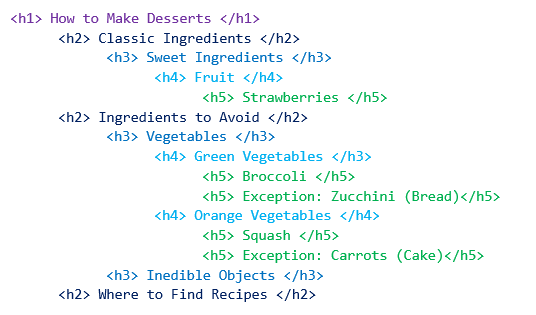Businesses can use LinkedIn advertising to grow their customers and establish industry authority. Yet, the vast majority of businesses don’t take full advantage of the tools available. Whether you’re exploring Paid Ads on LinkedIn for the first time or seeking to refine your approach, there’s a wealth of untapped potential waiting for you. Dive deeper into our LinkedIn Advertising Guide as we provide key insights into getting started and making the most of LinkedIn’s advertising features.
Completing Your LinkedIn Business Profile
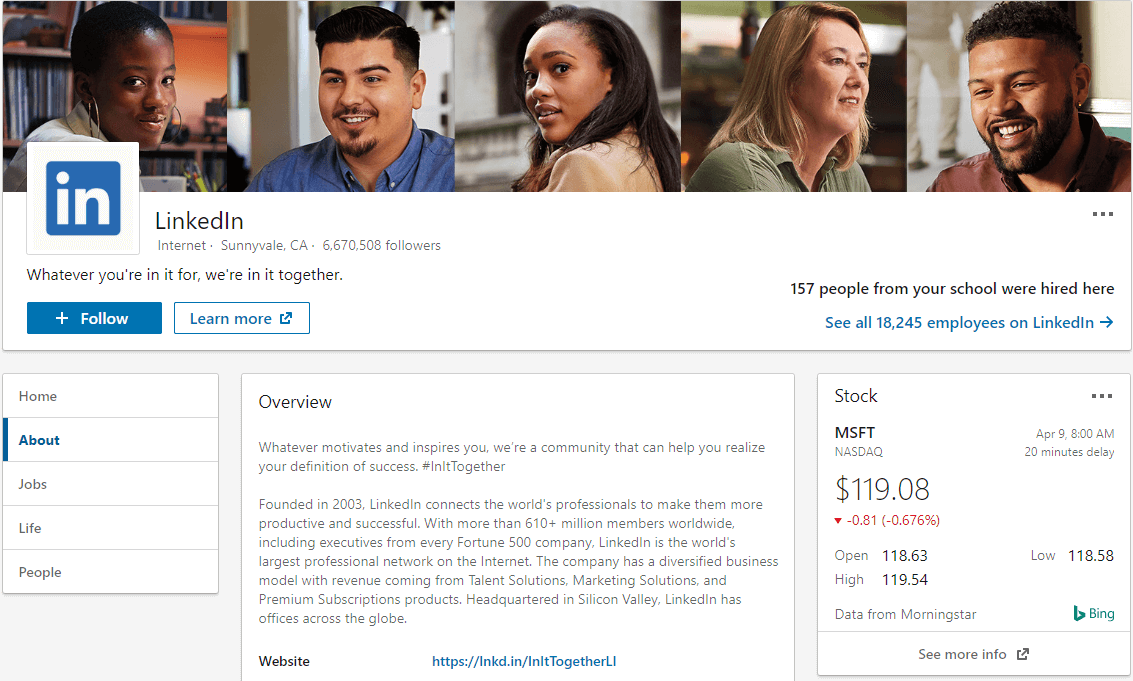
Your LinkedIn business profile offers your first opportunity to display your business to potential customers and hires.
If any of the following make your business unique or desirable, the information should be immediately visible or accessible:
- Brand identity.
- Mission statement.
- Founding story.
- Company culture.
- Charity or community service.
Consider your presentation from a user’s point of view. While you do want to explain what makes your business unique, ensure that your profile covers at least these three basics:
- Who you are.
- Your area of expertise.
- The problem your business solves.
There is much more you can do with LinkedIn, but it is important to master the basics of the platform before moving further with paid advertising. The following strategies are most effective when supported by a strong foundation.
Advertising on LinkedIn
As mentioned in our recent piece on paid search trends, when it comes to advertising on LinkedIn it is becoming increasingly important to develop an audience targeting strategy. LinkedIn offers an impressively comprehensive set of targeting features which can be effectively used to make sure your message reaches the right people.
Consider the following when Advertising on LinkedIn:
- What is your customer persona?
- What matters to your customer?
- What role will your content play in your ideal customer journey?
- How can you provide value to your customer through your content?
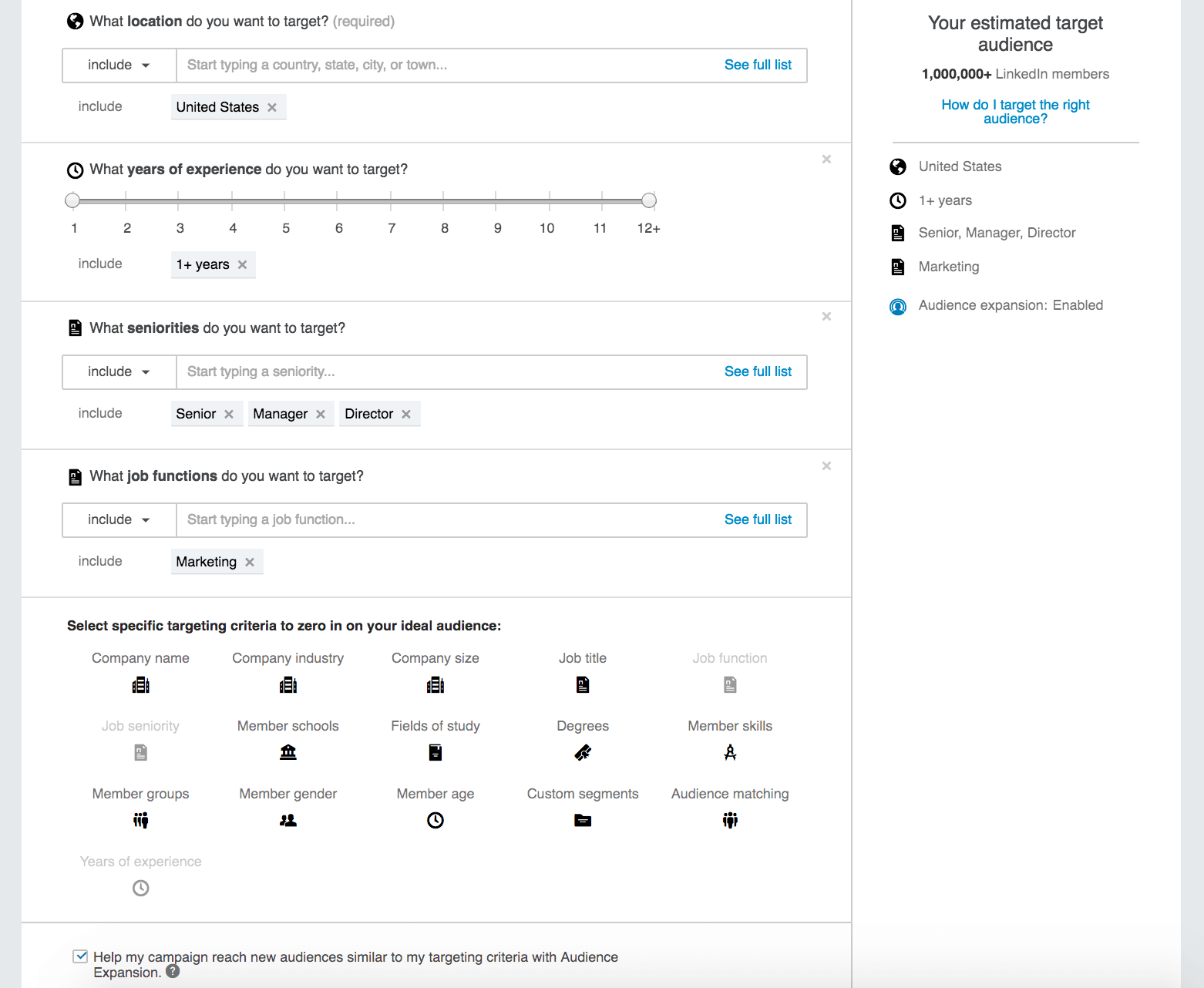
The LinkedIn advertising strategy, simplified, is to answer the questions above and create content for that audience. Analyze the characteristics of your organic followers (industry, position, etc.) to efficiently target similar audiences through LinkedIn’s audience targeting feature.
Polishing Your Organic Content
If you’re reading this post, you’re probably interested in developing a comprehensive LinkedIn ad strategy. However, before you start paying to run content, you need to know if your LinkedIn paid ads will be successful.
Instead of immediately splashing cash on sponsored content, save your budget by testing organic content with your followers first. Organic posts are free. They are also an opportunity to further establish your brand’s voice and industry authority. Consider the lessons learned from blogging for SEO in building your business’s credibility, as they also apply to your social media platforms.
LinkedIn can be effectively used to promote your website’s blog and organic content strategy. Post links to specific articles, with descriptions and hashtags to solidify LinkedIn as an additional source of traffic.
Per LinkedIn’s own research, this will “provide proof that your content is valuable and give insight on what type of content is likely to resonate with a broader audience.”
Making the Most of Your LinkedIn Paid Advertising Strategy
Promoted Content
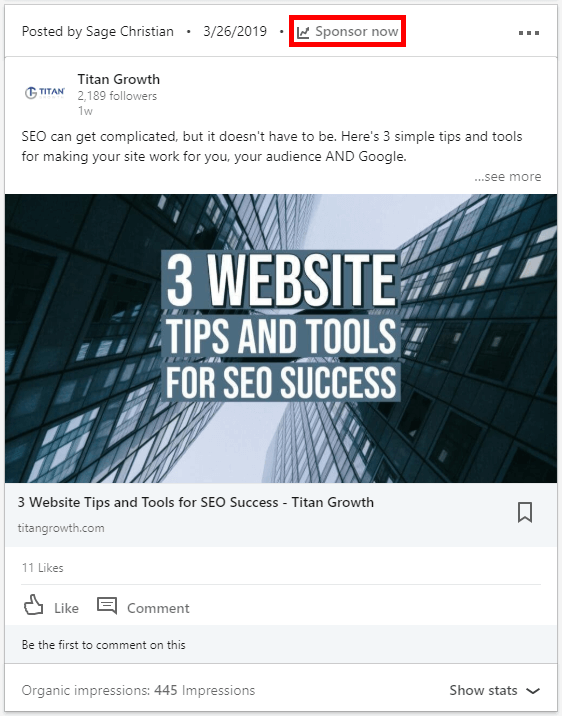
You’ve created and posted content. You’re confident in its quality because of the positive response from your followers.
Now, you should promote this content to groups outside of your core followers. Pay to have your posts placed on the feeds of similar audiences as “Promoted Content”. These posts are only differentiated from organic posts by a small label.
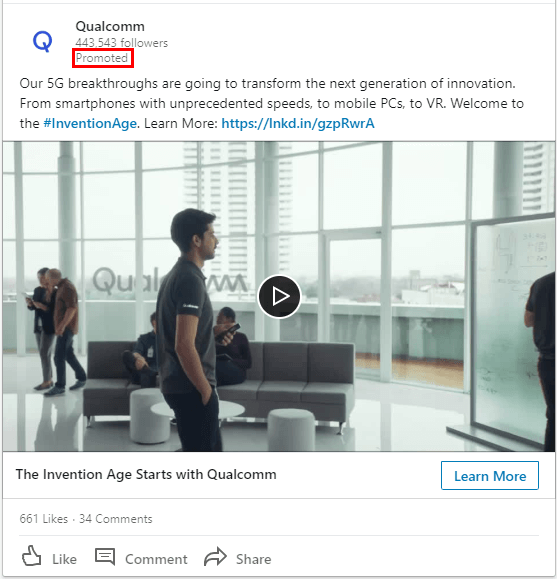
Aside from the label, promoted content looks very similar to organic content. If users are interested, they will click on it without feeling bombarded by advertising.
Sponsored InMail
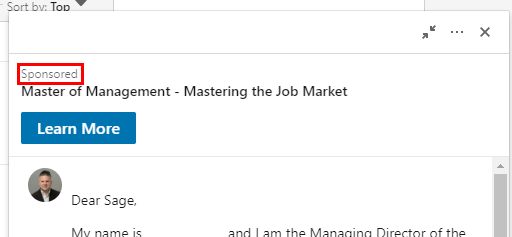
Sponsored InMail generates more conversions than any other ad format on LinkedIn. It boasts 100% deliverability and is more likely to be noticed by the user. Thus, Sponsored InMail can be very lucrative. Create a message that advocates for your business’ value and demonstrates that you genuinely want to build a relationship. Make sure you do your research ahead of time so you understand exactly who will respond to your message. You don’t want to pay to send messages that will fall on deaf ears.
Dynamic Ads
LinkedIn dynamic ads are hyper-personalized and effective in grabbing your users’ attention. Dynamic ads have up to 2x the click-through rate of traditional display ads, in part because they appear as native LinkedIn offerings that display a user’s name and profile picture.
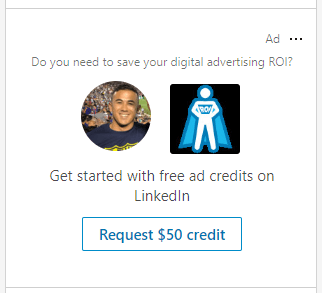
A dynamic ad that offers a $50 credit to get started with dynamic ads.
Testing and Improving Your LinkedIn Paid Ads
Make sure you “split test” your ads. Insights from test results allow you to fine-tune your promoted content.
Split testing refers to creating multiple ads with subtle differences in order to test outcomes. For example, you can create two ads with the same image and text but with different CTAs. You could also target slightly different audiences with identical ads.
Make informed decisions based off of the results to improve your ad strategy. Testing a combination of all of the strategies above will allow for the best possible results.
Titan Growth is home to a team of talented professionals with a proven track record of using LinkedIn paid advertising to facilitate our clients’ marketing success. Contact us for a free competitive evaluation to see how we can help you grow your business.


 It may seem elementary, but unfortunately, this often gets forgotten. Website owners and admins will get caught up in keyword ideas and ranking opportunities, and end up writing a headline that does not accurately represent the page’s content.
It may seem elementary, but unfortunately, this often gets forgotten. Website owners and admins will get caught up in keyword ideas and ranking opportunities, and end up writing a headline that does not accurately represent the page’s content.