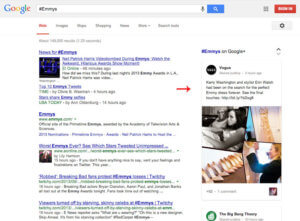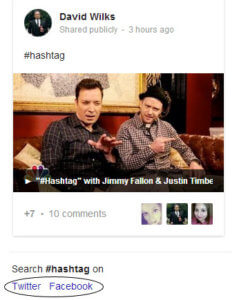Google AdWord’s Pay Per Click (PPC) Quality Score is a rating system that determines the relevancy of your ads using factors like landing pages, keywords and search query. For those who use AdWords, a good Quality Score can mean better positions and lower cost per click. It’s Google’s way of rewarding quality ads and making it easier to enter the bid auction and get better placements at a lower cost. So how can you improve your PPC Quality Score?
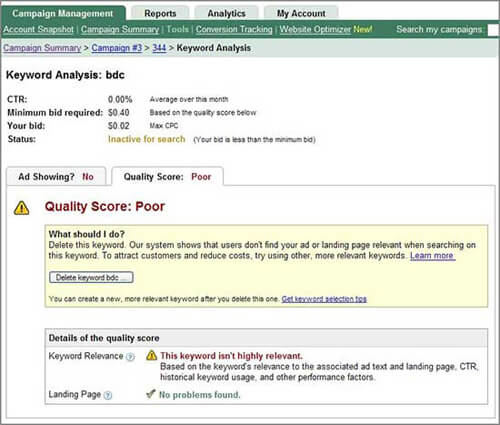
AdWords Quality Score
First, it’s a good idea to check your current PPC Quality Scores to identify which ads need improvement. There are two ways you can view your Quality Score at the keyword level:
Checking the status of an individual keyword:
- Navigate to a campaign and click on the keywords tab
- Hover over or click the speech bubble in the status column next to any keyword
Adding a Quality Score Column to your reporting options:
- Navigate to a campaign and click on the Keywords tab
- Click on Columns in the toolbar
- Click Customize columns
- Select Qual. Score under the Attributes metric
- Save
Quality Scores in the 7-10 range are ideal. AdWords even gives you an idea of where your ads excel or fall short for three categories: Expected click-through rate, ad relevance, and landing page experience. If your PPC Quality Scores are less than satisfactory, don’t worry! Here are tips to help you make improvements for each category and increase your Quality Scores for PPC:
- Improve Click-Through Rates – If any of your keywords on the Google network are getting less than 1% CTR, you may want to consider pausing or modifying them. Here are a few things you can do to help improve click-through rate:
Try changing your match types to target a more select group. By using exact match or phrase match, you are able to filter out traffic that may not be relevant to your ad.
Modifiers can give you more control than broad match, but don’t restrict your traffic as much as phrase match. Use modifiers as another option for targeting more relevant traffic.
Make your ad copy more appealing by changing the wording and including a strong call to action.
Use dynamic keyword insertion (DKI) to highlight certain keywords in your ad.
- Tighten up Your Themes – Make sure your ad groups are tightly themed by keeping similar keywords in the same ad group to better ensure your keywords match your ads. Create a new ad group for every keyword that doesn’t jive with the rest in the group, and also – if you’re bidding on misspelled keywords, you’ll want to place those in their own ad group as well. Keeping your ad groups organized by theme will not only help improve your quality score but makes it easier to navigate your account and judge performance.
- Sync Your Landing Pages – If your landing page doesn’t correlate with your ad, or the bounce rate is fairly high, that could affect your PPC Quality Score negatively. Make sure your ads relate closely to the pages they land on by using the same verbiage and keywords in your ads that users will also see on the landing page.
If you have any questions on Quality Scores for PPC or AdWords in general, feel free to contact us!
Submitted by Erica Machin, Titan Growth