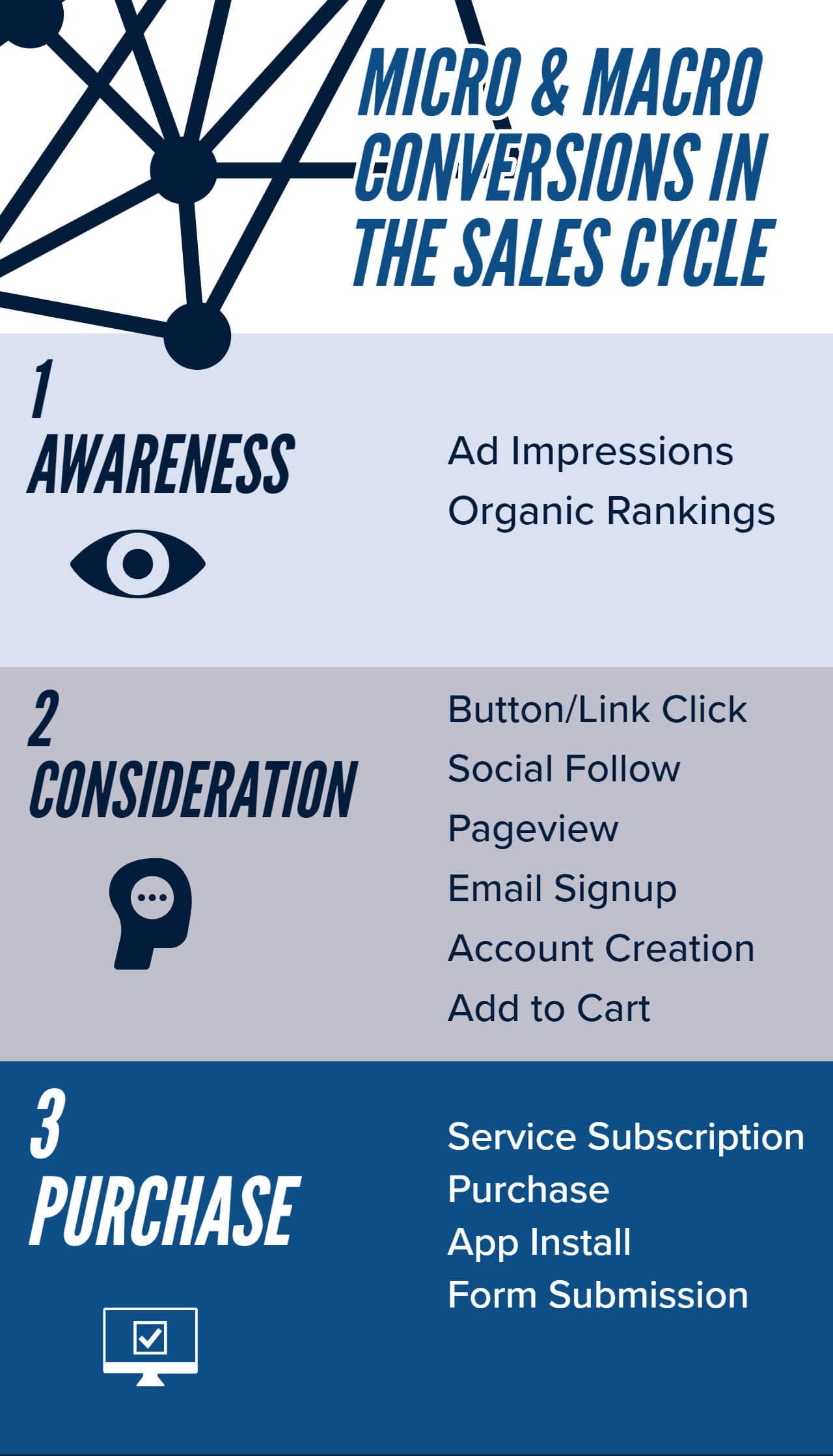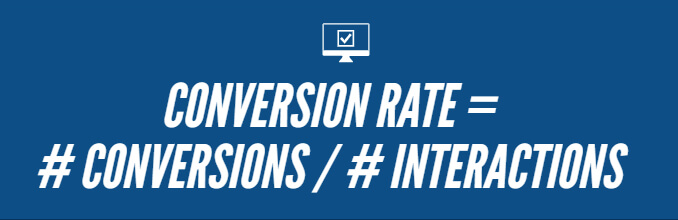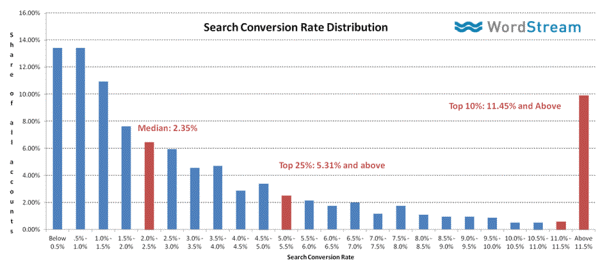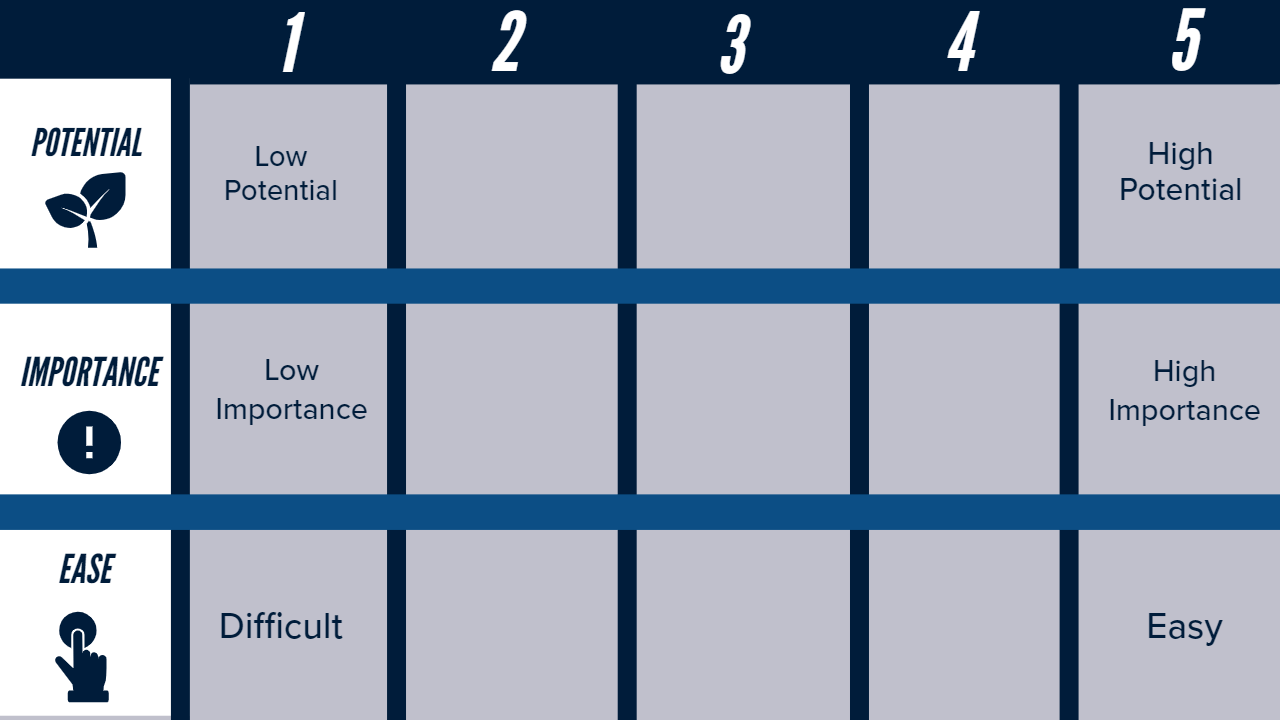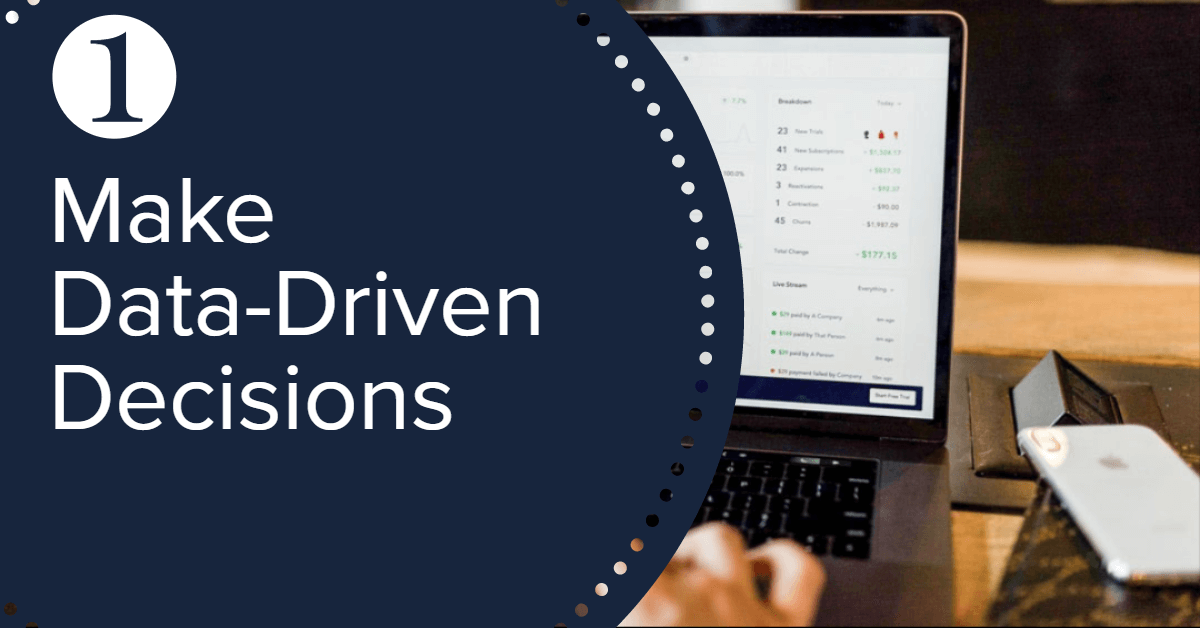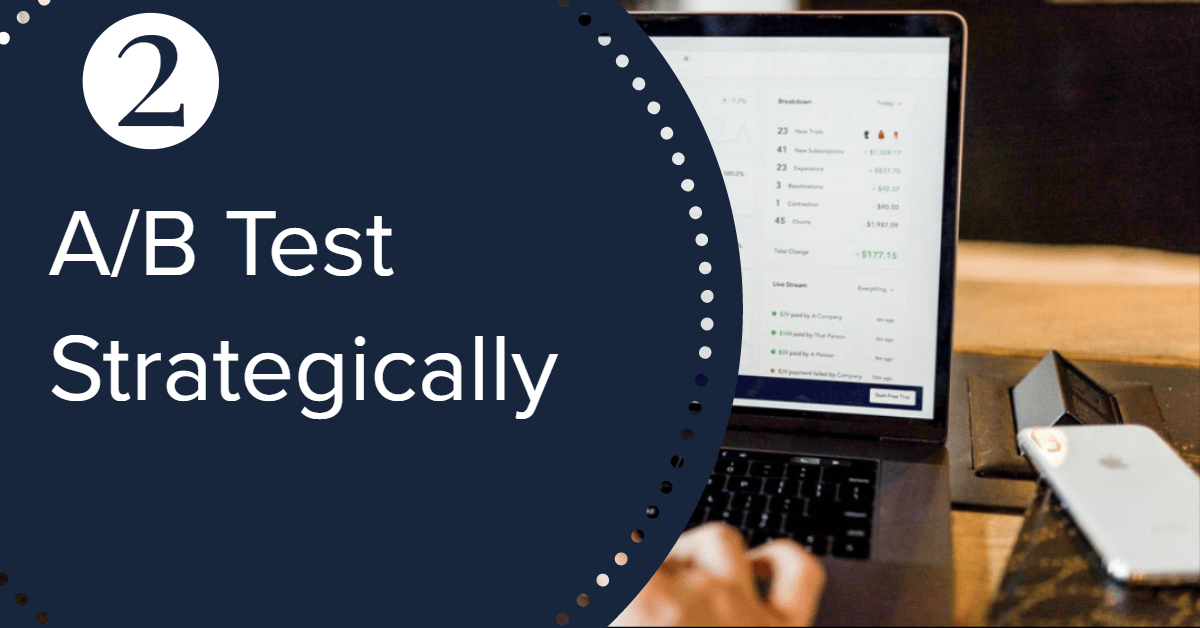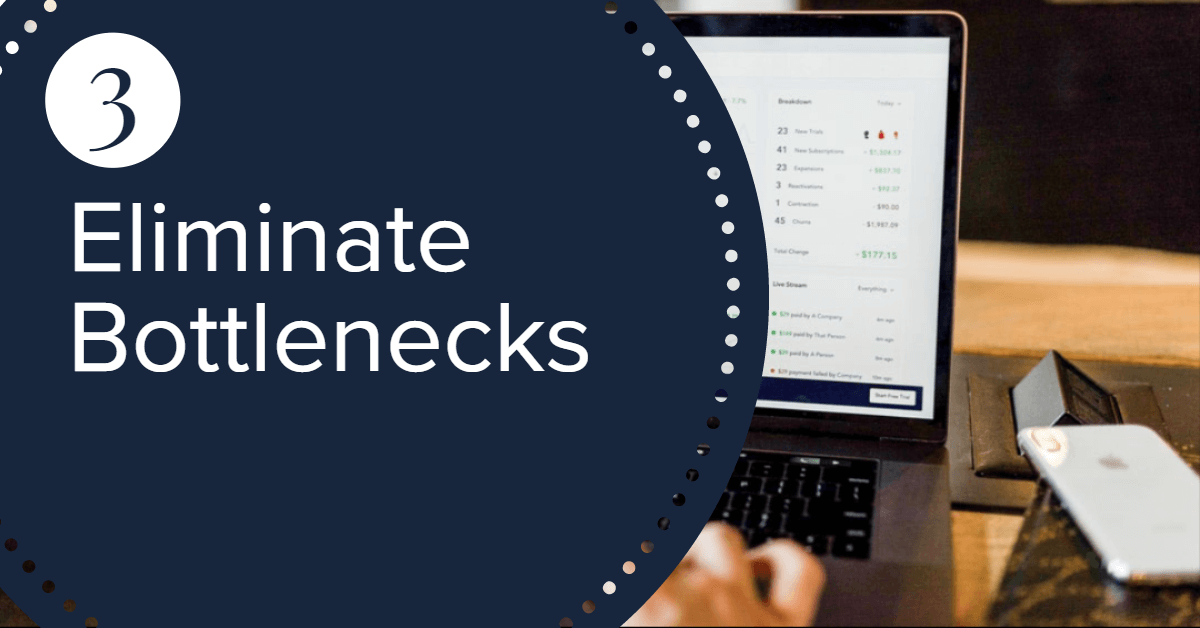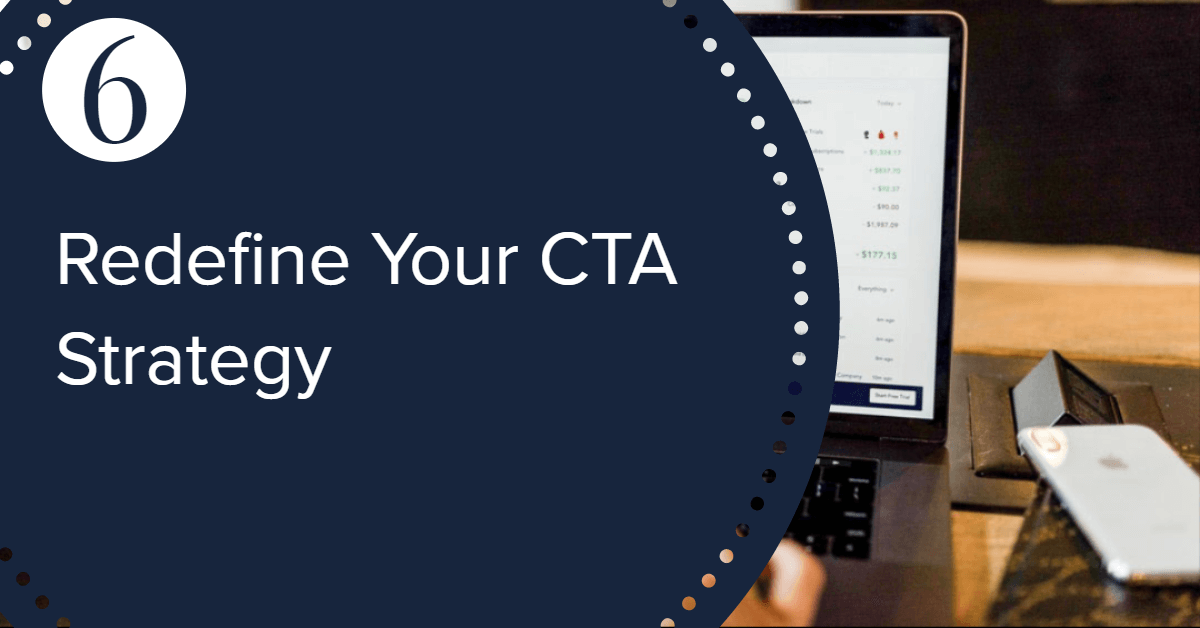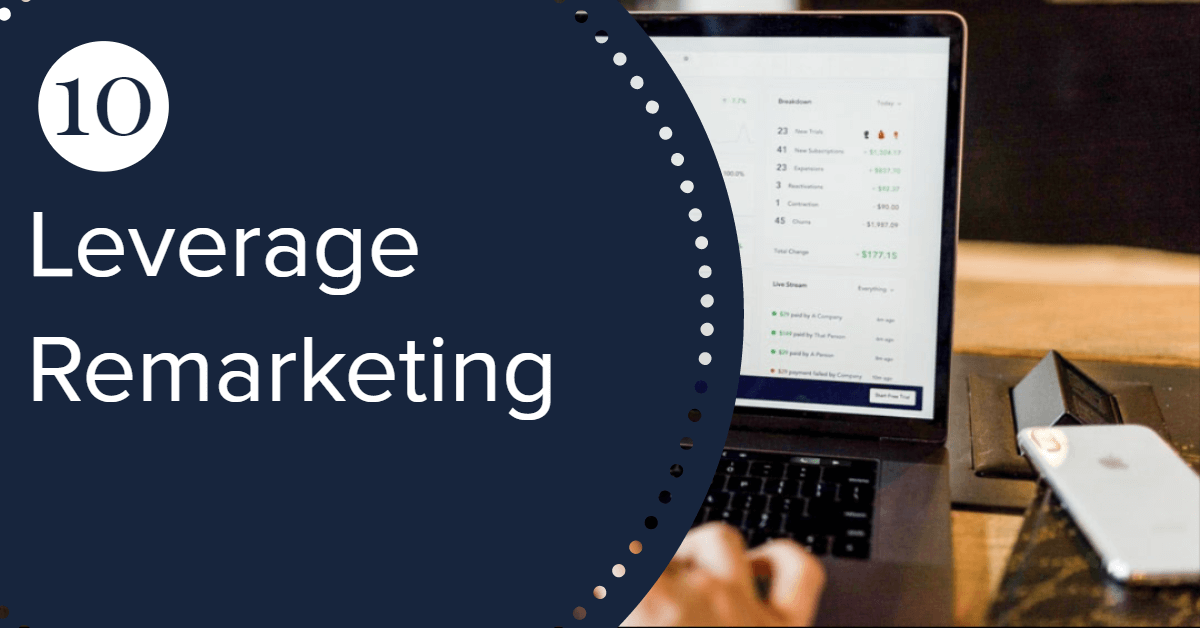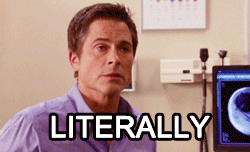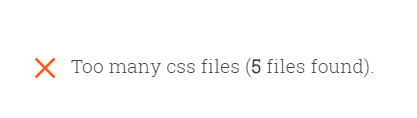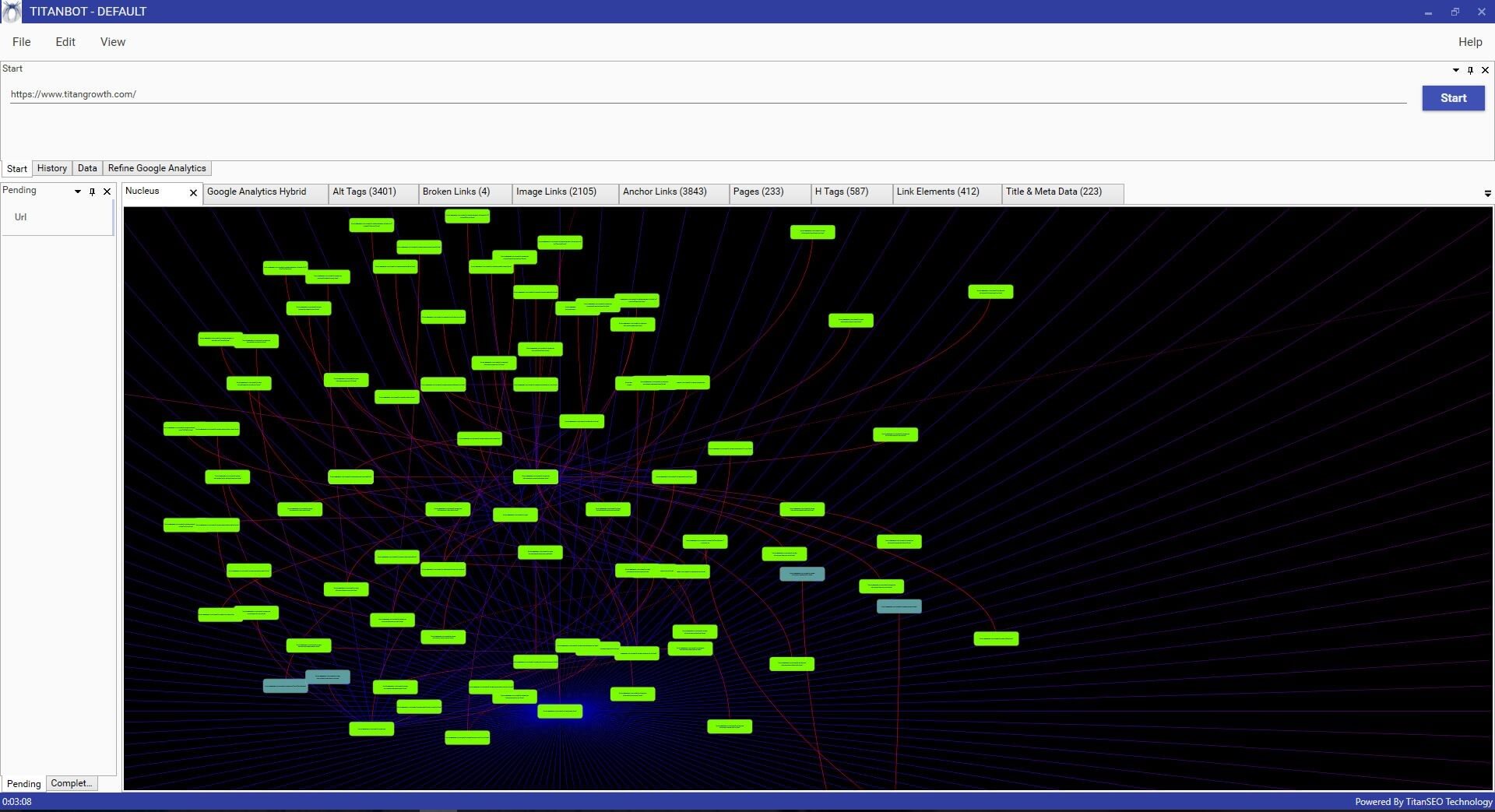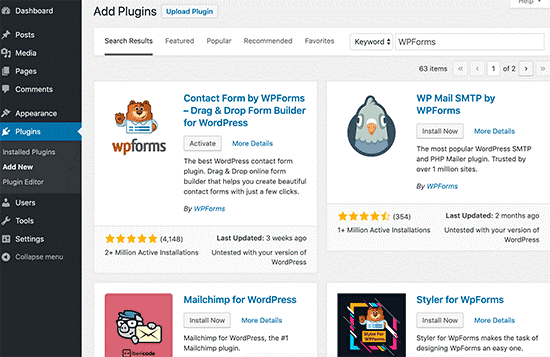Welcome to a new decade! Crazy, right? Where does the time go? Well, according to YouTube, most of it was spent watching a guy dance Gangnam Style and a 10-year-old cowboy yodel in Walmart. And with that, here we are, the year 2020. Welcome to the future!
Did you know it was predicted that by 2020:
- We’d be vacationing on the moon (via com, 2010)
- We’d vote in presidential elections from our homes (via Wired, 1999)
- The letters C, X, and Q, would be excluded from the alphabet (via Ladies Home Journal, 1900)
- Drinking coffee would no longer be a thing (via Nikolas Tesla, 1937)
- Neither would eating or going to the bathroom (via Ray Kurzweil, 2005)
- Taco Bell would be the world’s only restaurant (The Demolition Man, 1993)
- Paul Rudd would age a day (via logic)
- Robots would wipe out most of humanity (via The Terminator, 1984)
- Humans would live to be 200 … and the world destroyed (via Nostradamus, 1500s)
Welp, turns out those never occurred. But that doesn’t mean there aren’t some big things in store in the days ahead, especially if you are a digital marketer.
So let’s take a look at what’s really going to happen in the coming year. Here are the most important digital marketing trends of 2020 you need to be aware of.
Trend 1: Old Trends Will Continue
In the grand scheme of things, not a whole lot changed between December 31st, 2019 and January 2020. That’s because, for the most part, change doesn’t happen overnight.
So it only makes sense that a lot of the digital marketing trends that were big in 2019 will continue onwards into 2020. We’re talking about stuff like voice search, geofencing, rich schema, featured snippets, chatbots, mobile speed, user experience, long-form content marketing, artificial intelligence, the list goes on.
Heck, some of the marketing trends that were big way back in 1920 will continue onwards into 2020. (We’re looking at you Personalization.) That’s because a lot of times, it’s easy to confuse a “trend” with best practice. Really, the best “trends” are merely new means of capitalizing on the timeless fundamentals of a sound marketing strategy. So in that regard, consider the trends that follow as weapon upgrades in the fight against Digital Darwinism.
What’s Digital Darwinism?
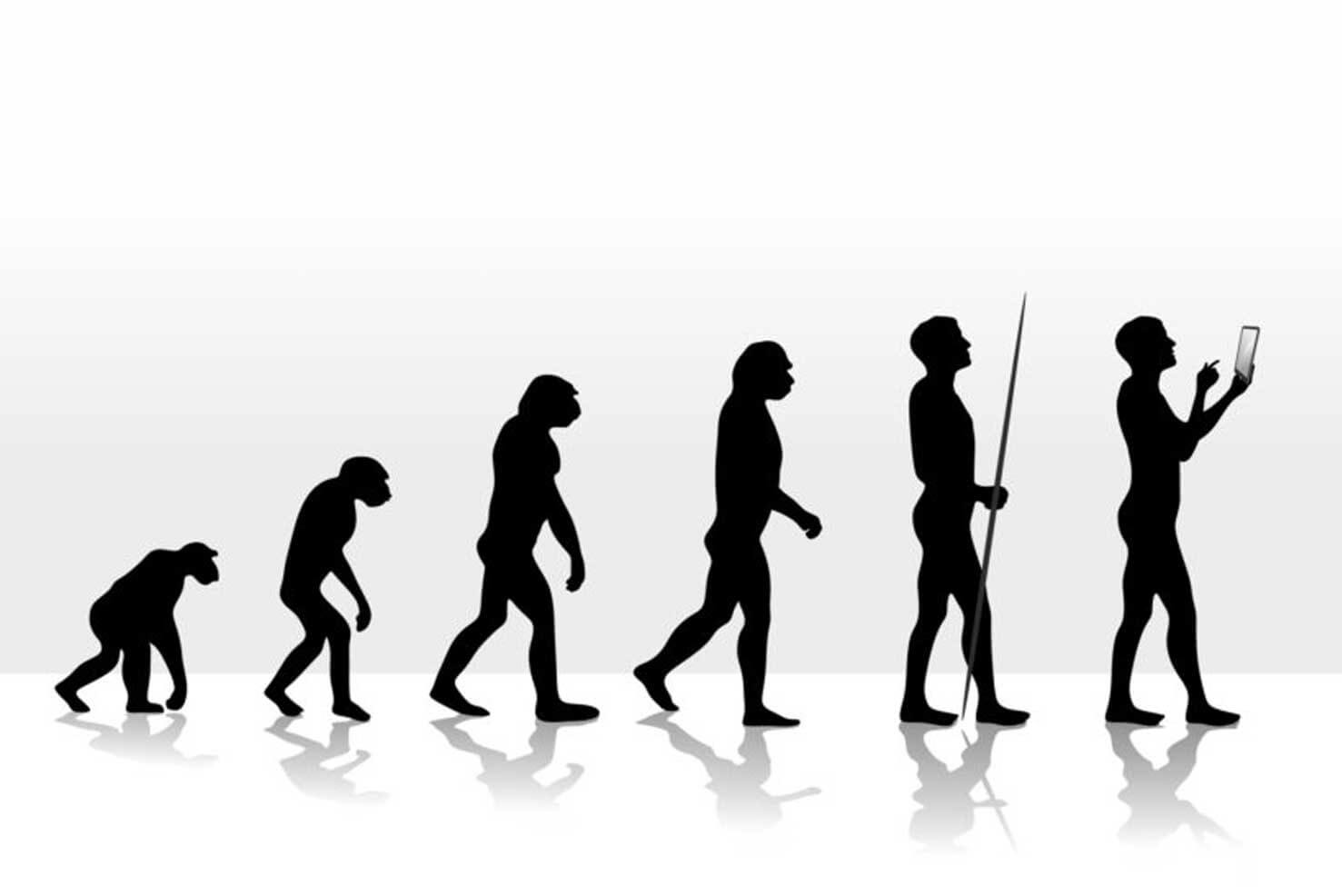
Here’s how digital analyst Brian Solis describes it:
“Each business is a victim of Digital Darwinism, the evolution of consumer behavior when society and technology evolve faster than the ability to exploit it. Digital Darwinism does not discriminate. Every business is threatened.”
Yeesh, that sounds a bit bleak. But don’t worry. We’re not heading towards a digital dystopia. In fact, the trends below show quite the opposite. We’re moving into an exciting new frontier. So let’s see how some of these cool upgrades, both old and new, will impact your future marketing efforts.
Trend 2: AI-Based Automation
We know everyone’s been saying it for a while now, but this time it’s for real: in 2020, robots will finally rise and take over… but in a good way.
Gartner analysts predicted that by 2020, Ai technologies would be in almost every new software product. Predictions like this have led to the likes of Techgrabyte proclaiming:
“Artificial intelligence is the biggest commercial opportunity for companies, industries, and nations over the next few decades… AI latecomers will find themselves at a serious competitive disadvantage within the next several years.”
Here are several examples of how AI will improve the way you do business:
- Automated SEO – Machine learning software that can provide better insight, automation, and personalization for SEO strategies. SEO AI, like our TitanBot, allows digital marketing teams to see how search engines index content in ways humans can’t, identifying opportunities for improvement and helping better predict outcomes.
- 24/7 Communication – Using AI-based tech like chatbots to talk in real-time, day or night, with customers or site visitors. They provide prompt customer service, automate repetitive tasks, and immediately meet customer expectations. By 2020, chatbots will power 85% of customer service, and by 2022, they will be saving businesses over $8 billion annually.
- Programmatic Advertising – Offloading ad-buying decisions to an AI bot related to ad placement, performance tracking, customer targeting, real-time bidding, and media channels lowers acquisition costs and frees up time so you or your agency team can handle more important tasks.
AI also supports big data with predictive analytics that pool from online search patterns and social media use to help brands learn more about their audiences and create more personal experiences at scale.
And that’s the key.
Because AI automation should not supplant the human aspect of digital marketing, but supplement it. So don’t worry, the robots will not take over our jobs. But they will help reduce costs and spur growth. AI tools will eliminate much of the grunt work so your team of awesome humans can streamline workflow and concentrate more on what really matters — engaging with people.
Speaking of which…
Trend 3: Hyper-Personalization
Some trends never go out of style. Creating a personalized customer experience has been, is, and should always be at the core of any marketing strategy. So when you hear someone proclaim “personalization” is the next big thing as if it’s something new, please feel free to roll your eyes.
That said, in 2020, personalization will only grow more important. Today’s consumers are bombarded with information and marketing messages from multiple channels like never before. Amidst all that chaos begging for attention, the best brands will stand out by forging a real connection with individuals — emphasis on the word individual.
Just consider that 63% of consumers say they are annoyed by generic advertising, and 80% of consumers are more likely to do business with brands providing personalized experiences.
Advances in technology and data collection (thanks to AI) are furthering the levels of personalization possible by brands. Merely having the name of a recipient auto-populate within email blasts is no longer going to cut it. Every aspect of business, from content to design to product recommendations, and everything in-between, needs to be hyper-personalized to each individual.
Take these companies who are winning the personalization game:
- Amazon – Every inch of Amazon’s pages are tailored to show you what they think you want based on your search and buying patterns.
- EasyJet – Launched an email campaign using customer travel history to share personalized suggestions on where they might like to travel next. Over 12 million unique emails were sent, garnering 25% higher CTR than non-personalized emails.
- Target – Assigns each customer a personal tracking Guest ID that allows for a personalized analysis of demographic and buying behavior to predict future purchasing needs, and then send out coupons and deals related to those specific needs.

These companies are setting a precedent that consumers across the board are coming to expect from their interactions with brands. Follow their lead and give the people what they want — an experience that speaks to them.
Trend 4: Immersive Video Marketing
The end of the last decade saw a mounting swell in video-based marketing strategies. These strategies are based on creating informative, personable, and immersive viewer experiences.
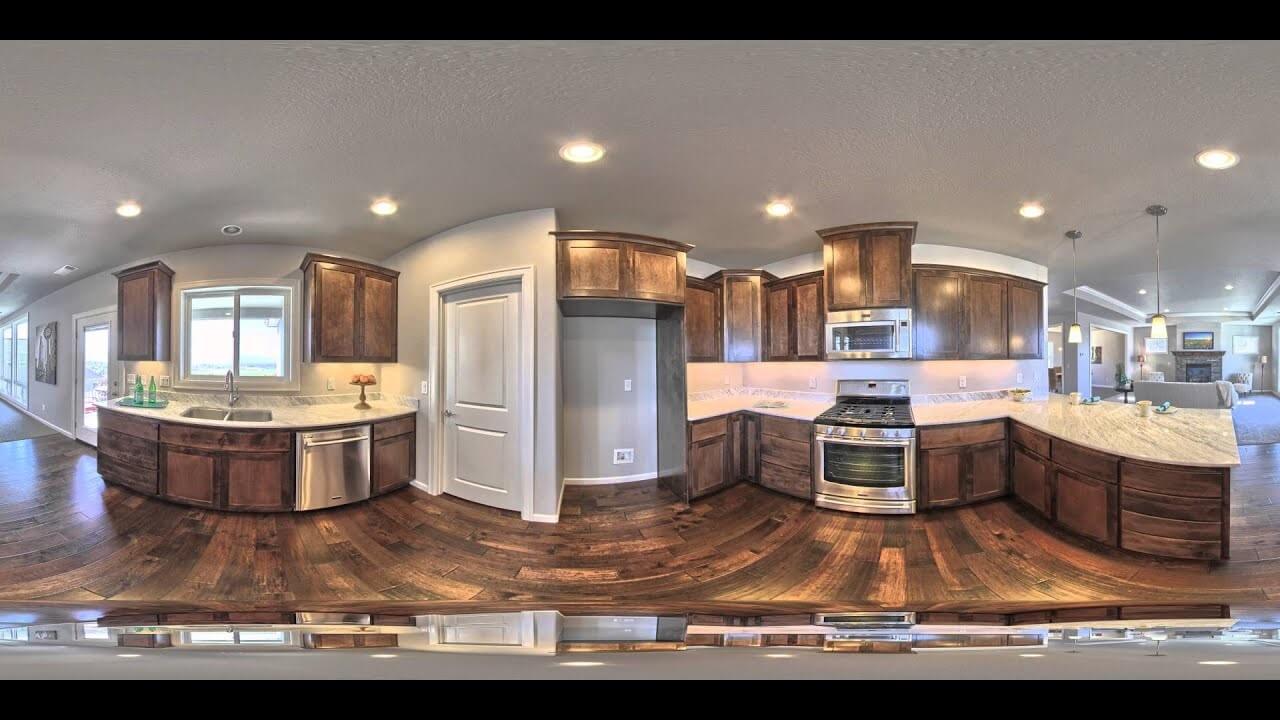
On one end exists vlogging, where YouTube, Instagram Stories, and Snapchat provide videos that encourage engagement through shared experiences. This is proving especially useful in building product awareness. Just ask any parent who still can’t figure out why their kids are so mesmerized by watching someone else open up toys.
On the other end exists dynamic content that allows the viewer to influence what’s happening rather than just sitting by passively watching. These include:
- 360-Degree Videos – Customers interact with a brand and their offerings from every angle imaginable
- Live Videos – From interviews, seminars, product demos, and behind-the-scenes glimpses; viewers spend 3x longer watching live video on Facebook than pre-recorded video
- 1:1 Videos – Personalized “face-to-face” messages in place of a call or email
From an SEO perspective, Google is fully aware that people would much rather watch a compelling video than read static words, so they may push pages that include videos higher in rankings.
Trend 5: Micro-Influencer Marketing
Word-of-mouth has always been one of the strongest marketing tactics. But few could have guessed that social media “influence” would become one of the hottest and most profitable commodities in the digital marketing landscape.

Influencer marketing — Using key figures to amplify your brand messaging to a larger market — has become so successful that the big-time influencers (think the Kardashians) have formed huge enterprises just off of sponsored word-of-mouth. But turning influence into big business is a slippery slope, which is why so many digital marketers are now turning to micro-influencers.
Micro-influencers are smaller to mid-sized online personalities with niche followings. In addition to being more affordable, micro-influencers tend to come off as more authentic and relatable than bigger, celebrity influencers. For example, the British supermarket chain, Iceland, switched from using celebrities in their ads to teaming up with the YouTube community Channel Mum and other real-life moms to promote their brand.
Since micro-influencers target smaller, niche audiences, they tend to produce better engagement rates. A study from Adweek found that micro-influencers (categorized as accounts with around 30,000 followers) had 60% higher engagement while being 6.7x more cost-effective than those with higher follower counts.
Trend 6: Social Commerce
Getting social media followers to make purchases has always been one of the biggest obstacles faced by e-commerce sites. But recent advancements in social commerce have set the stage for an online selling explosion in 2020.
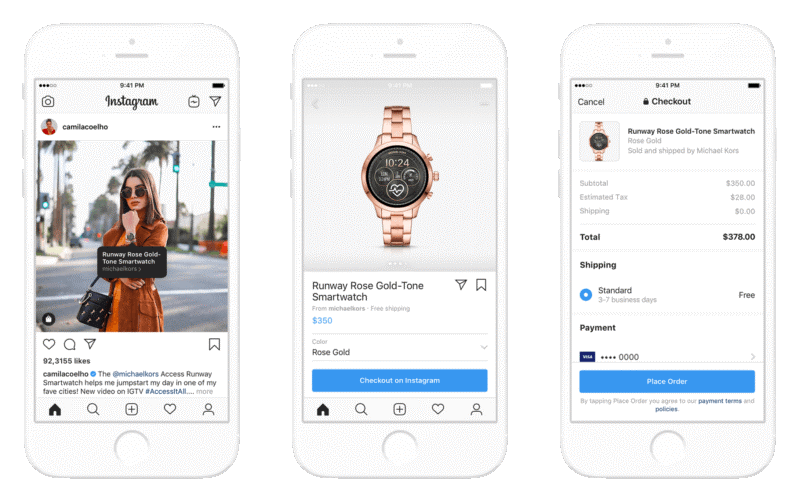
Social commerce refers to buying products directly through social media posts or ads without having to leave the site or app. The trend got its start with Pinterest’s shoppable pins and Instagram Checkout. With shoppable posts, e-commerce brands can shorten the sales funnel, decrease cart abandonment, and give consumers instant access to the products they want, especially ones shared by social media influencers.
In the upcoming year, expect to see a lot more of interactive, social commerce posting.
Trend 7: Voice Search
Voice search was a big thing in 2019. And it’s only going to get bigger throughout the next decade. The increasing popularity of voice search is causing brands to rethink their digital marketing strategies entirely.
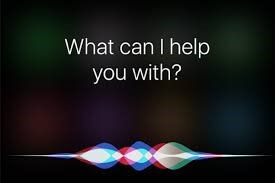
Just consider that it was predicted 50% of all searches would be made via voice by 2020. While we’re not quite there yet, smart speakers are one of the fastest-growing technologies out there and are playing an increasingly important role in providing information and managing our digital lives. We’ll soon be hard-pressed to find someone not using voice assistants like Siri and Alexa.
Certainly, voice search will present new challenges to companies, but with those challenges come even greater opportunities.
Brands that learn to optimize, advertise, and deliver value-based audio content via voice search will have a leg up on the competition. Here are some already leading the charge:
- Purina – Helps people answer pet-related questions via “branded skills”
- Domino’s – Makes ordering pizza as easy as talking out loud
- PayPal – Lets you send money to friends or businesses without having to pick up a phone or open your wallet
The smartest brands will realize that tapping into voice search is about creating a more connected brand experience through improved consumer interactions. Those who do this well will find voice search to be a lucrative ad channel. Companies can also get ahead by optimizing content with voice search in mind. Pretty soon, we’ll all be working on VSEO — voice search engine optimization.
Trend 8: Better Analytics
Don’t get us wrong; Google Analytics is amazing. But in this vast and fastly growing omnichannel marketing world, it will no longer be enough.
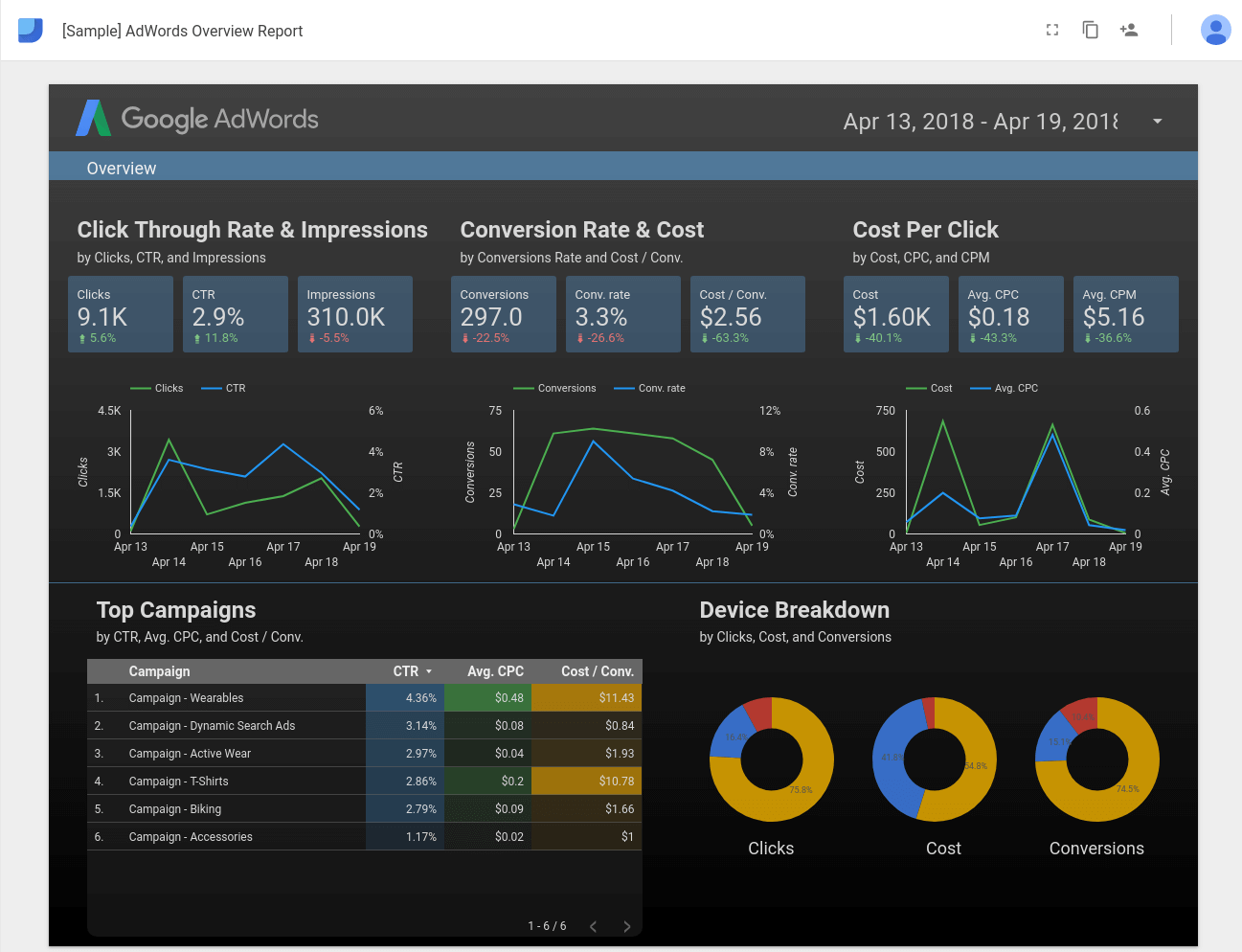
The average consumer engages with a brand on up to 6-8 touchpoints before making a purchase. Cross-tracking all that activity is a challenge, especially within the limited scope of Google Analytics. As the likes of voice search enter the mix and make the customer journey even more complex, brands will need to find more modern ways to analyze behavior.
This trend will likely veer towards a more comprehensive all-in-one analytics approach. One focused on gaining overall business intelligence to make brand-centric decisions, like improving the lifetime value (LTV) of customers, rather than looking solely at means to boost conversions within each separate channel.
One of our favorite data visualization tools (which is also free-to-use) is Google Data Studio.
Taking this a step further is sentiment analysis. Also known as “social listening,” sentiment analysis uses data-collecting tools and algorithms to quantify the reactions people have to a product or service — all to better understand how consumers perceive brands.
Conclusion
The future of digital marketing is bright. Which is why we’re excited to see where the industry will go in 2020 and beyond.
For any digital marketer, change goes with the job description. If you can adapt to these developments, you can help your business grow even stronger into the next decade.
We’re here to help you embrace it and stay ahead of the curve. Together we can keep pace with your customer’s ever-changing behaviors and evolve your business to use these trends in turning your brand into a 21st-century rock star.