Twitter has added a new way to capture the conversation by serving real-time ads to users based on the context of their tweets. Here’s how it works: When promoting tweets, marketers now have the option to bid on relative keywords, and as soon as users within the defined target market start a conversation around those keywords, they’ll be served a promoted tweet in their timeline. Talk about being in the right place at the right time!
Promoted Tweets is great for:
- Travel related brands wanting to target users who are talking about certain destinations
- Restaurants wanting to offer discounts to users talking about dining in their area
- Retailers offering specials to users talking about their products
- Much more!
Here’s How to Get Started:
- Create a new Promoted Tweets campaign
- Select target by keywords
- Select where you want your ads to appear (Timeline or search results)
- Enter your keywords either by typing or importing
- Define your targeting and select tweets to promote
- Click ‘create campaign’ and start joining the conversation!
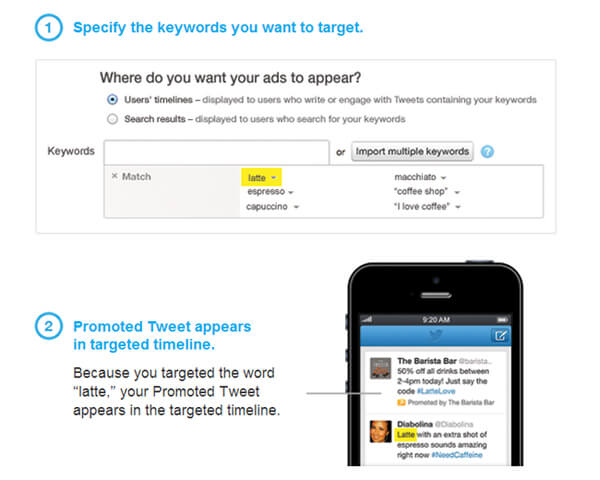
*Note: You must have switched over to the advanced platform in order for this feature to be available
If you have any questions about how to promote tweets or Twitter advertising in general, feel free to contact us!
Submitted by Erica Machin, Titan Growth


