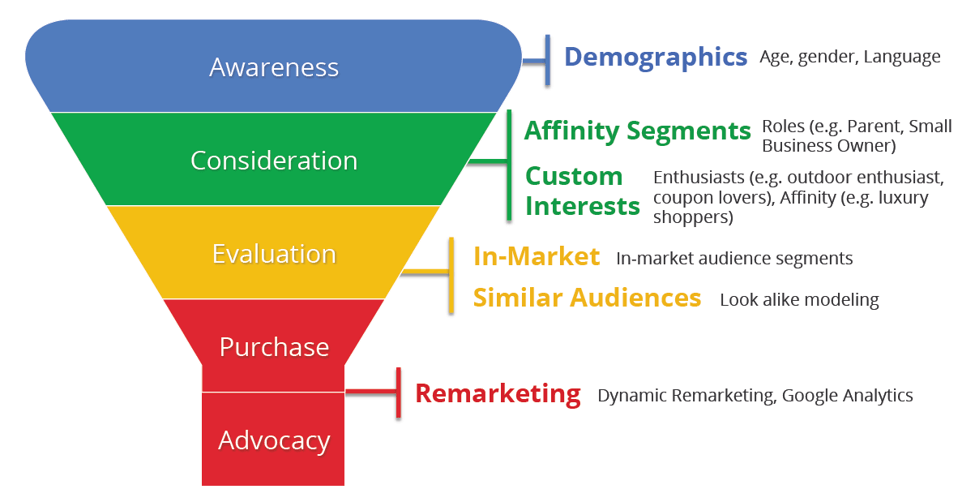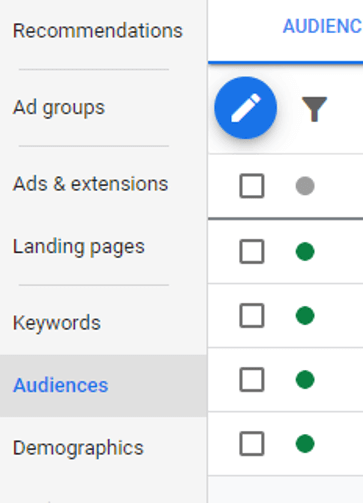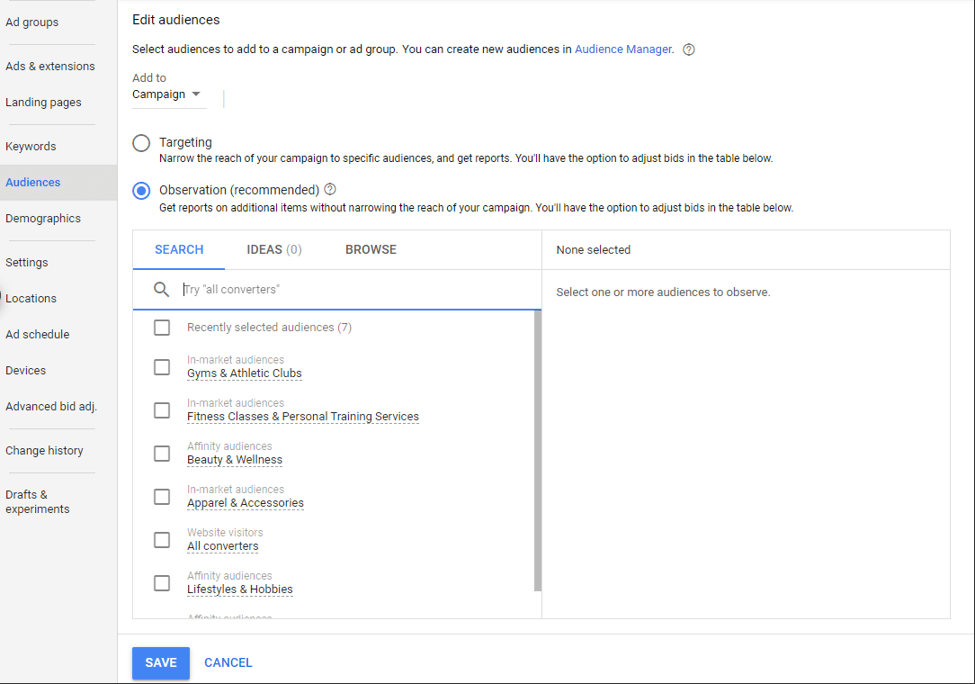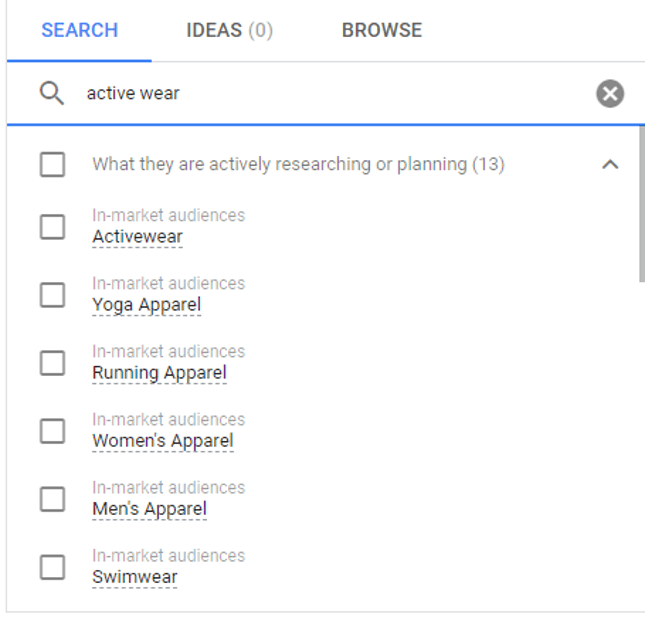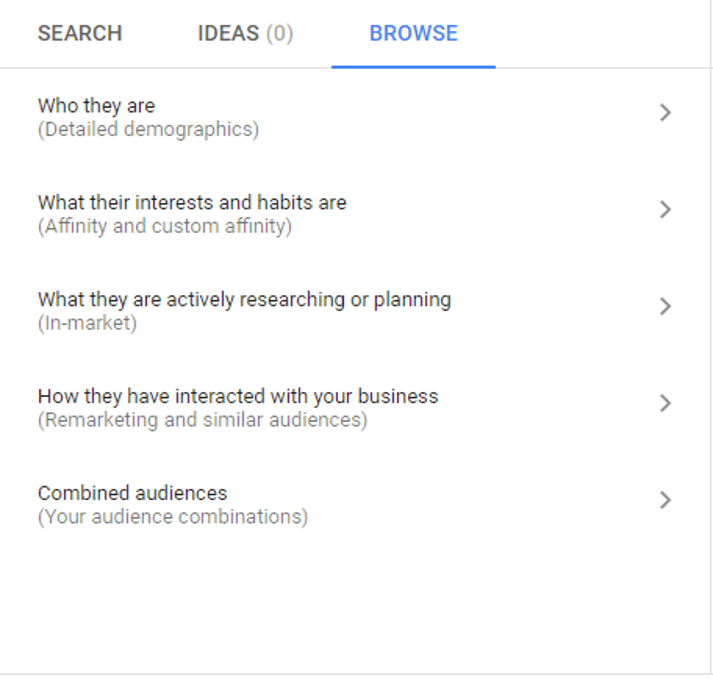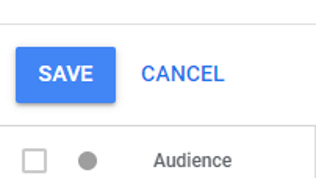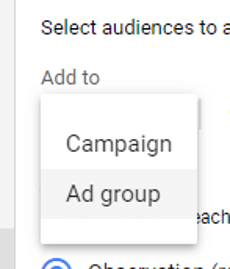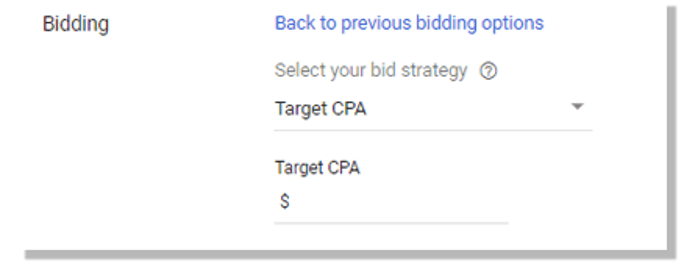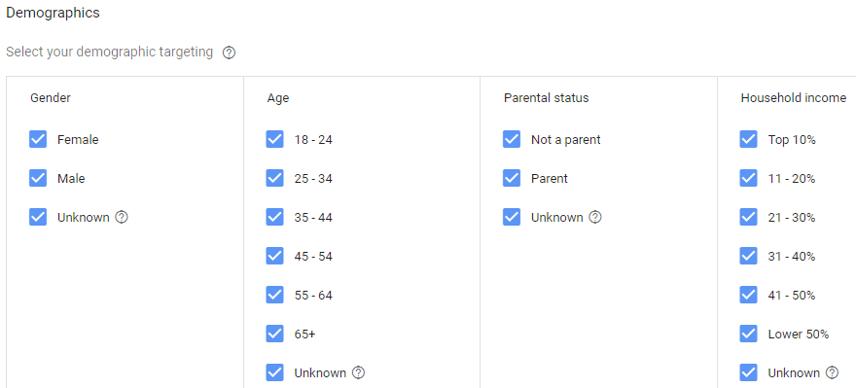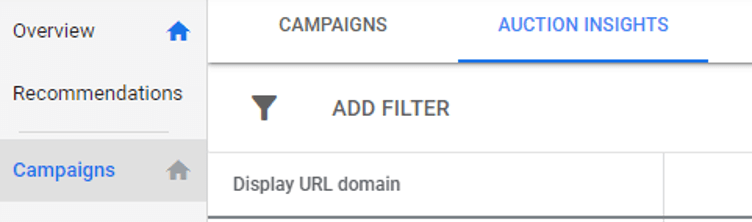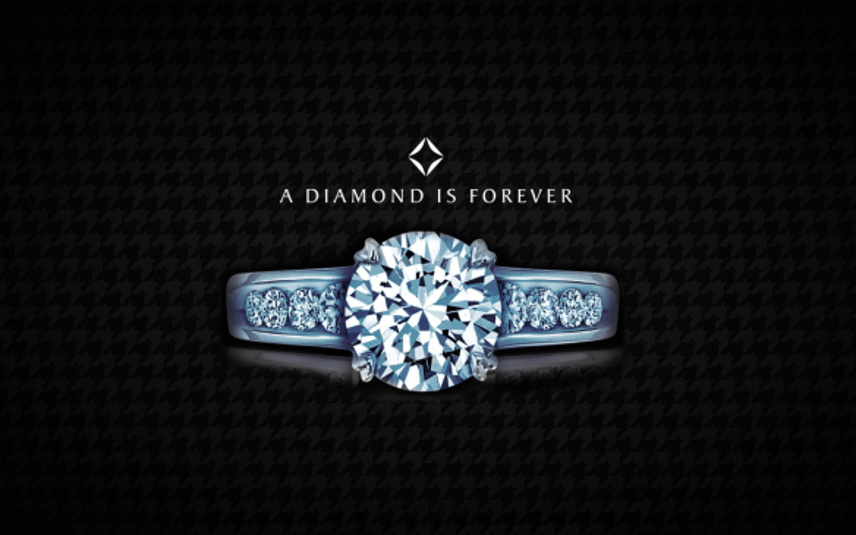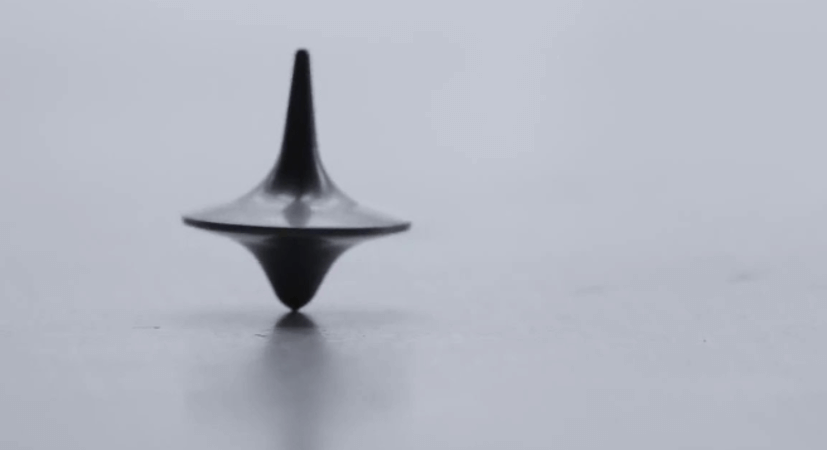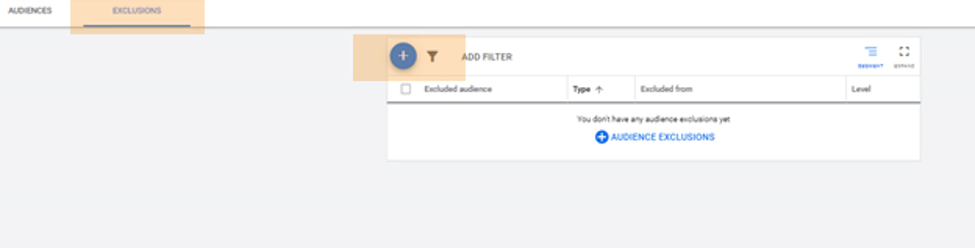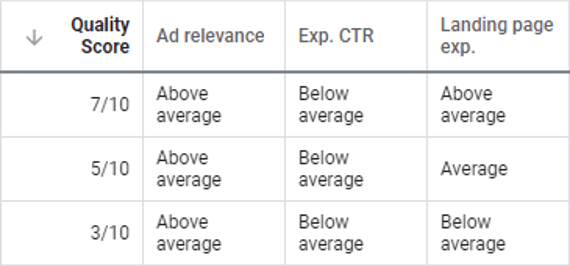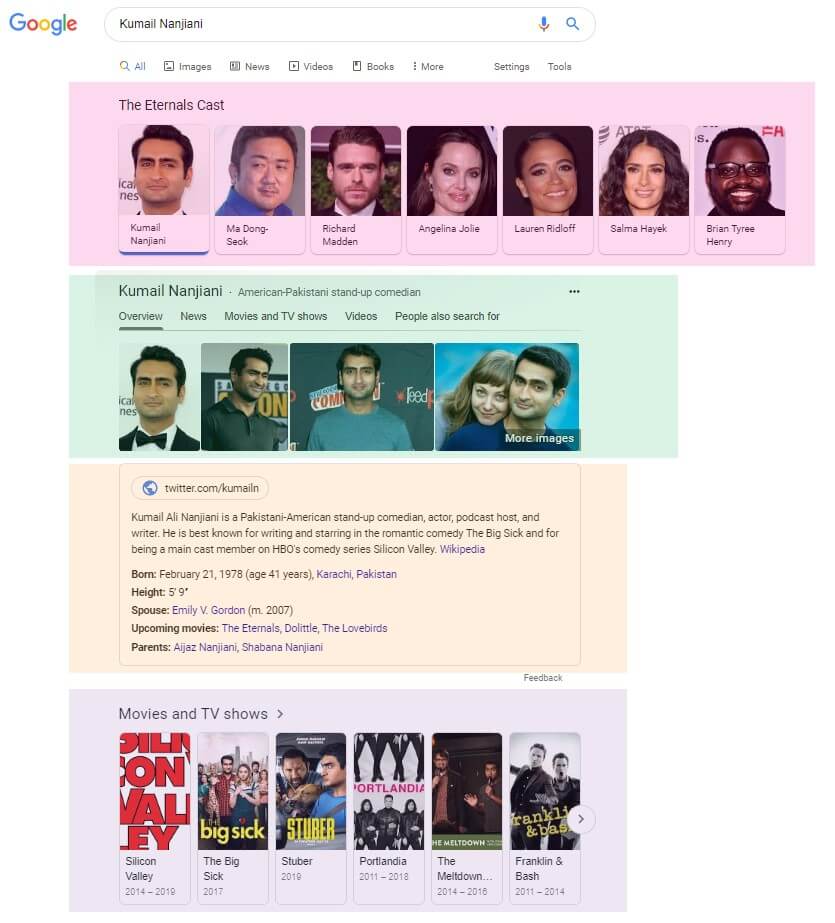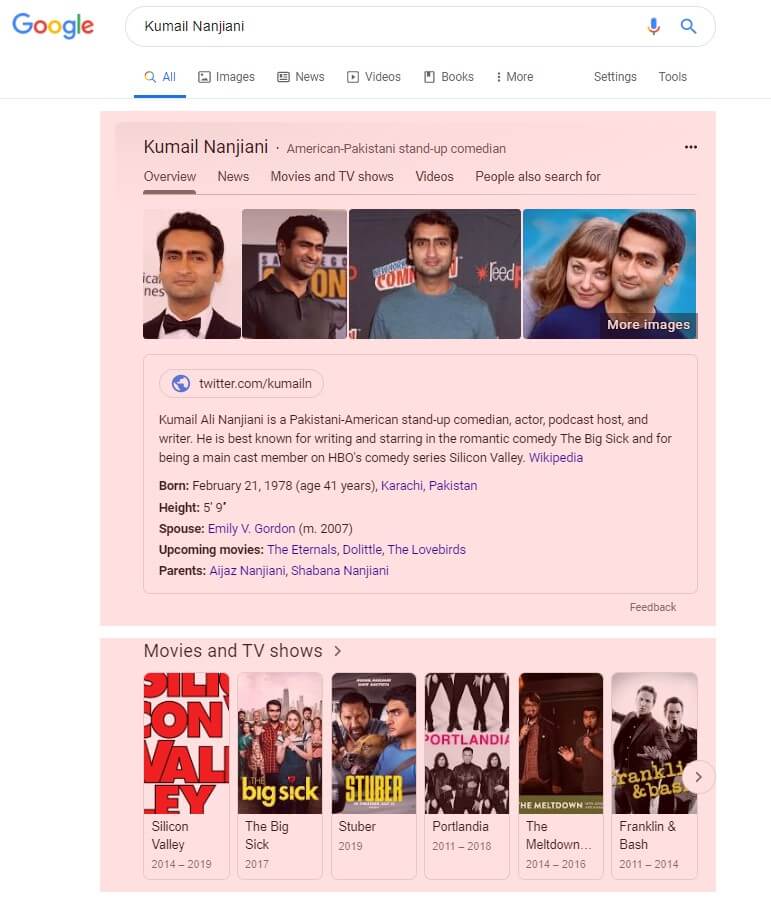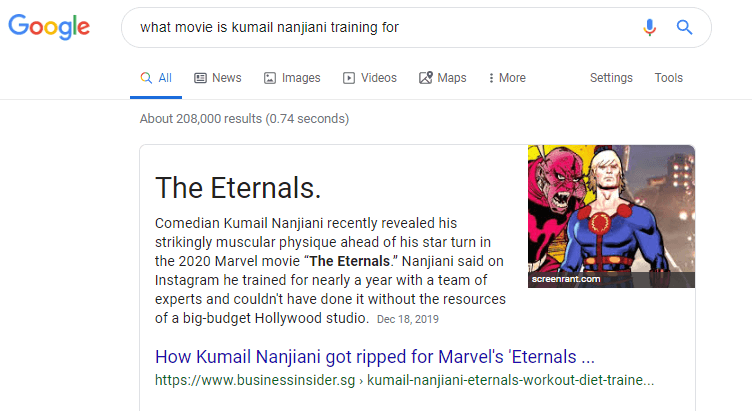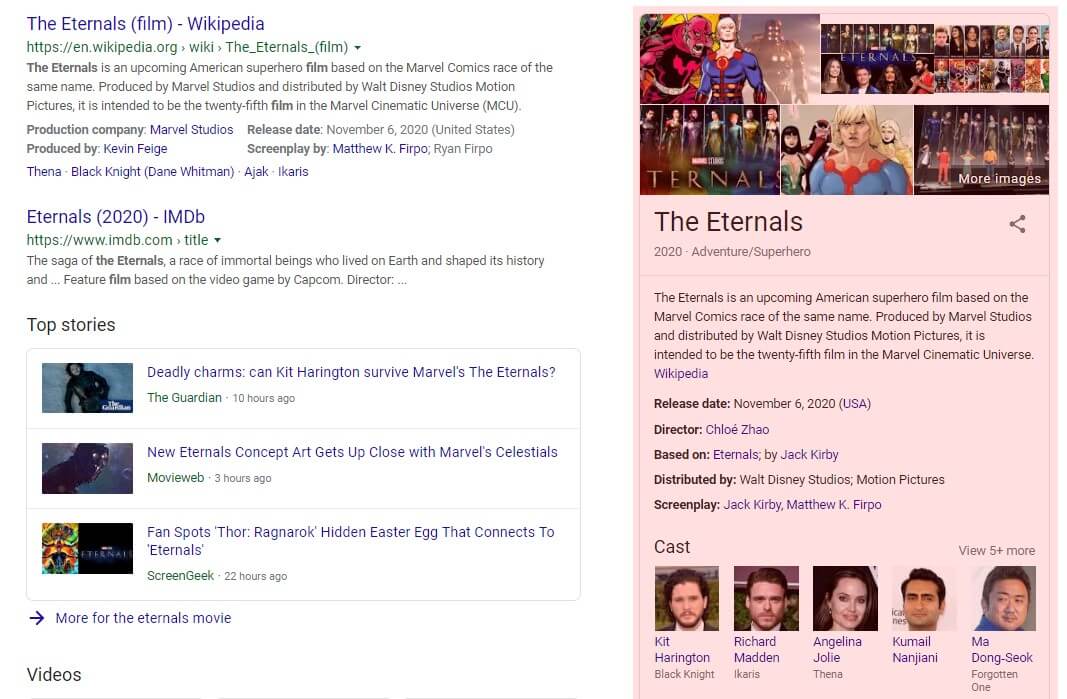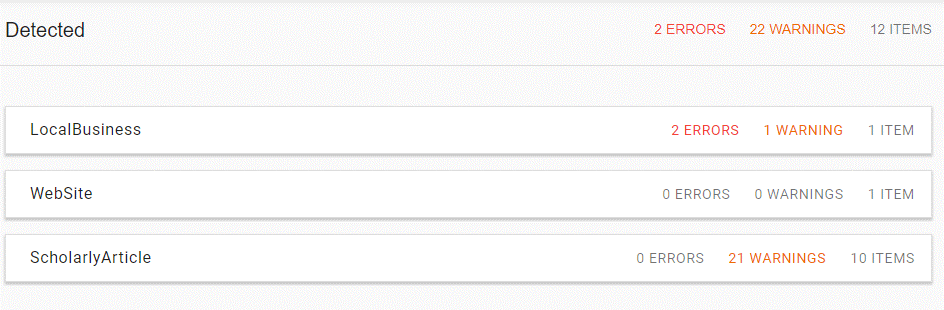In a world where customers are more discerning than ever, and companies expect immediate returns, one modern brand will rise above the fold to save the day and change the world of digital media marketing forever. This Summer, Tom Hanks and Jason Statham are… Leveraging Video. Get ready to convert.
Sound like the trailer to a movie you want to watch?
Maybe imagine those first few words in a deeper, more dramatic voice. IN A WORLD….
That’s better.
Okay, time to press ‘Play.’
To be successful, a modern business needs to rock its audience’s socks off with explosively engaging content. To that end, video marketing is the star of the show. (Sorry Tom Hanks.) Facebook, Instagram, YouTube, Twitter, Snapchat, you name it — they all want a piece of video.
Maybe you’ve already adopted video marketing. Maybe you have yet to explore the amazing returns it has to offer. Either way, it’s high time you take a look at the best ways to leverage video content into your social media strategy.
After all, it’s only going to grow bigger and better.
So tell your marketing team to turn up the lights; video is ready for its closeup.
Video Marketing by the Numbers
To understand how effective video marketing is, what better place to look than its box office numbers.
Here are some current video marketing statistics to be wowed by:
- One-third of all online activity is spent watching video
- 92% of mobile video viewers share digital videos with others
- 87% of online marketers currently use video content
- 51% of marketing professionals report video is the content with the highest ROI
- Social video generates 12x more shares than images and text combined
- Video drives an average 157% increase in organic traffic in SERPs
- Simply adding a video to a landing page can boost conversions by 80% or more
That’s a blockbuster if we ever saw one.
Videos offer a high-engagement, high-ROI type of content, and adding them to your social strategy is an excellent way to give it a turbo-boost in the year ahead.
Why Focus on Video Marketing in 2020?
Since about 2016, the utilization of video has increased steadily across all marketing verticals. As we venture into an exciting new decade, brands are doubling down on using video in their content.
The reason?
Because 2020 is the year of the highly personalized video. (And here you thought it was the year of the rat.)
What does highly personalized video mean? It means using video to enhance relationships between customers and companies. It means promoting a more humanized, holistic approach to marketing through video content that viewers find instantly relatable and valuable.
And if there’s one trend this year, it’s to get more personal with your video content.
But don’t take our word for it.
According to a report by HubSpot, more than half of all consumers want to see more video content from brands.
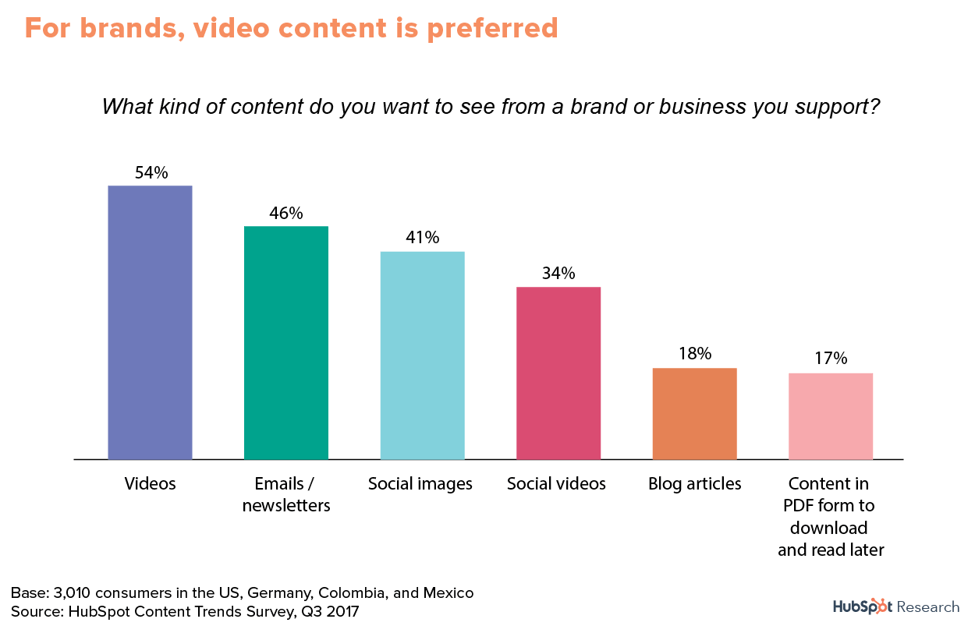
Not only does video cater to our on-the-go lifestyle, but it provides more information in a more rapidly consumable format that consumers can use to differentiate between the brands they want to do business with and those they don’t.
To say the least, video is a highly versatile tool for shepherding customers through the buying journey. From claiming customers on social media to channeling them into making a purchase, video can deliver results at every stage of the sales funnel.
But how does one take advantage of all that video engagement going around?
6 Types of Video to Incorporate into Your Strategy
It’s evident that videos are an essential part of any social media strategy, but with so many types of marketing videos available, how do you know which to focus on?

Here are a few critical formats you should try incorporating into your social media marketing as soon as possible:
1. Demo Videos
Demo videos demonstrate the function of a product, good, or service. Sounds pretty straightforward, right?
Well, done in the right way and promoted to the right audience, these videos can pay off big. And your brand doesn’t even have to create the video to take advantage.
Consider Ryan’s Toys Review.
If you’re a parent, you’ve heard of him and are probably already running the other way right now to shield your children’s eyes. But there’s no denying the success (and mind-boggling hypnotic appeal) of this simple premise of using a kid to demo toys for other kids.
In a few short years, Ryan has amassed over 23 million subscribers on his channel. Even more impressive, he (or maybe better said, his parents) earns over $22 million a year, making Ryan one of the most successful YouTubers of all-time.
Demo videos come in several forms — from software tours to unboxing videos and reviews for products or services.
They can even be a commercial spot.
Or a walkthrough.
The best demo videos not only showcase how things work but provide unique value to different stages of your sales funnel, simultaneously. In such instances, they can act as a:
- Top Funnel: Awareness for your brand and product
- Mid-Funnel: Educational tool about your brand and products
- Bottom-Funnel: Sales, or brand loyalty for existing customers
This demo video from Ikea covers all those bases.
And as evidenced by this, a lot of the other video types we recommend leveraging below can be combined with demo videos to make your content all the more powerful and engaging.
2. Brand Videos
Brand videos are the standard marketing video virtually everyone is familiar with. Typically part of a larger advertising push, brand videos showcase a company’s culture, personnel, and mission.
There are dozens of excellent examples out there, including Dollar Shave Club’s iconic launch video:
Another great example includes Patagonia’s “family business” videos:
And then there’s Yeti’s short films:
These are more than just “brand videos” filled with syrupy promises and claims. Instead, they dive deeper into the heart of the brand, and they show, rather than tell, precisely what the company stands for.
In other words, they make the brand more relatable.
On top of achieving the primary purpose of building brand awareness, they forge an emotional connection with the customer and prove the brand can transcend its potentially corporate bonds and become something more human.
People love dealing with humans.
3. Expert Interviews
If the primary purpose of video content is to educate and excite, expert interviews fit the bill perfectly.
Designed to build trust and authority while providing sought-after, original content, expert interviews can build excitement around a topic and solidify brands as a source of world-class information.

Boost your brand image by associating with credible and knowledgeable pros in your industry. With expert videos, you can simultaneously provide valuable insight to your audience while increasing your brand’s reputability through social proof.
Not only that, but there’s a good chance your guests will share their interview with their followers, widening your content’s reach. That’s just smart marketing.
Of course, make sure you knock the interview out of the park.
A great interview is natural, informative, conversational, and ideally entertaining. Take the wildly popular YouTube series Hot Ones hosted by Sean Evans.
Having a crazy, fun gimmick doesn’t hurt either.
Overly prepped, rapid-fire questions aren’t entertaining and can feel empty. Remember, this is an interview, not an interrogation, so create relatable videos where the audience feels part of the conversation.
Even better, try leveraging your interviews into an ongoing series, preferably around a specific topic or event. Releasing regularly scheduled videos can spur return viewership and keep your audience coming back for more.
This all adds up to expert interviews being one of the easiest ways to generate high-quality, cost-effective content quickly.
4. Animated Videos
Animated videos are popular among brands with more modest marketing budgets since they’re easy to make and don’t require fancy camera equipment or lights. Instead, all you need is a computer, a well-spoken narrator, and some good animation.
Even companies with huge budgets, capable of turning out Marvel-esque video productions, love animated videos.
That’s because animated videos are great at explaining difficult-to-grasp concepts and ideas in a pleasant, digestible way. As such, they’re particularly popular among companies selling software solutions or online service platforms.
5. AR and VR Videos
It wouldn’t be 2020 if you didn’t build at least some augmented reality (AR) and virtual reality (VR) into your marketing.
AR videos create a digital layer over a real worldview. For example, you can use AR video films to “try on” glasses digitally from Warby Parker.
Not only do these types of videos have a certain attention-grabbing WOW factor, but they position you as a modern, cutting edge brand. That, and they provide your audience a uniquely personal way to interact with your brand, thus leading to a stronger relationship.
VR videos, meanwhile, allow viewers to control their experience within the video. These are popular in applications like VR real estate walkthroughs.
VR videos require a specialized headset for viewing, but that just makes them look all the more space agey. And don’t let the thought of headsets deter you from VR. The market for VR hardware and software is projected to rise to over $19 billion in 2020.
Who knows, soon enough we may be (virtually) walking around with VR goggles on our heads.
6. Live Video
You can’t get more personalized than interacting face-to-face with someone. Facebook Live, YouTube Live, and other video streaming upload services practically make that happen by connecting you in real-time with your audience.
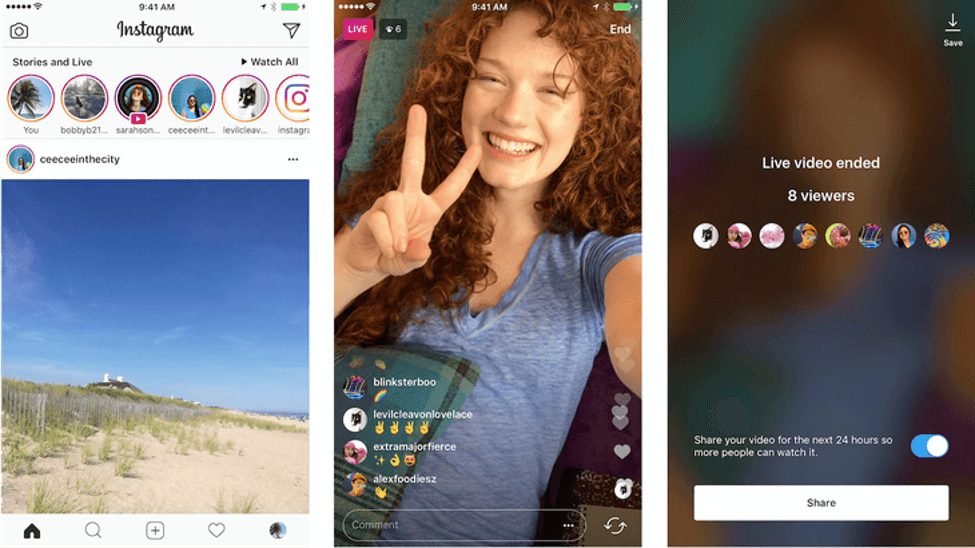
Livestreaming comes in many shapes and sizes:
- Updates
- Announcements
- Direct chats
- Seminars
- Q&As
- Behind-the-Scenes
- Product Reveals and Reviews
- How-To’s
Anything that pre-recorded video can do, live video can do better … when done right.
However, live streaming leaves a lot of room for error.
To ensure your brand leverages live video as well as it can, make sure you test your setup before broadcasting. That means lights, cameras, and audio. And while spontaneity can be more relatable, don’t film entirely cold. Have a scripted playbook of what you’re going to say. Also, and this is really important, make sure people tune-in. Promote, often and early, especially for long-form content.
You might want to also consider trying Facebook Premiere, which blends a live event with pre-recorded video. The feature allows you to upload and schedule pre-recorded videos to broadcast live on your Facebook page.
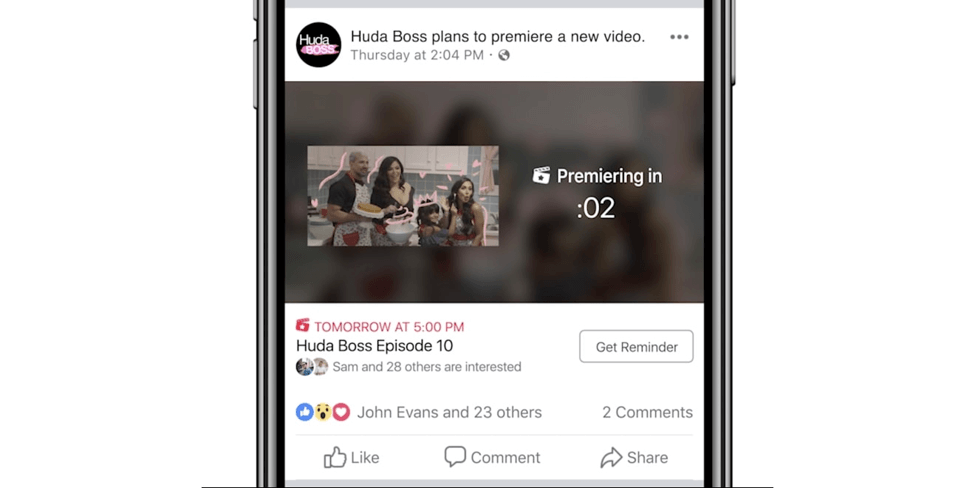
One of the benefits of live video (or scheduled pre-recorded video live events) is being able to respond to your audience — you guessed it — live.
Video: Your Not-So-Secret Marketing Weapon for 2020
When it comes to your 2020 social strategy, video marketing is essential. The cat’s out of the bag. Video marketing is one of the most important elements for any brand hoping to remain competitive.
By incorporating the above types of video content into your strategy, you can build out a more robust digital approach in 2020 and beyond, and help grow your brand’s visibility and bottom line.
Because you know what they say about the camera – it adds ten pounds of profit.