LinkedIn recently added a new feature which allows companies to post updates on their LinkedIn company pages, much like individuals can post a status on Facebook. The updates are located on the top of the company page and at the bottom with a running feed of recent status posts. The posts will show up on followers ‘newsfeeds’ and give them the option to ‘like’, ‘comment’ or ‘share’.
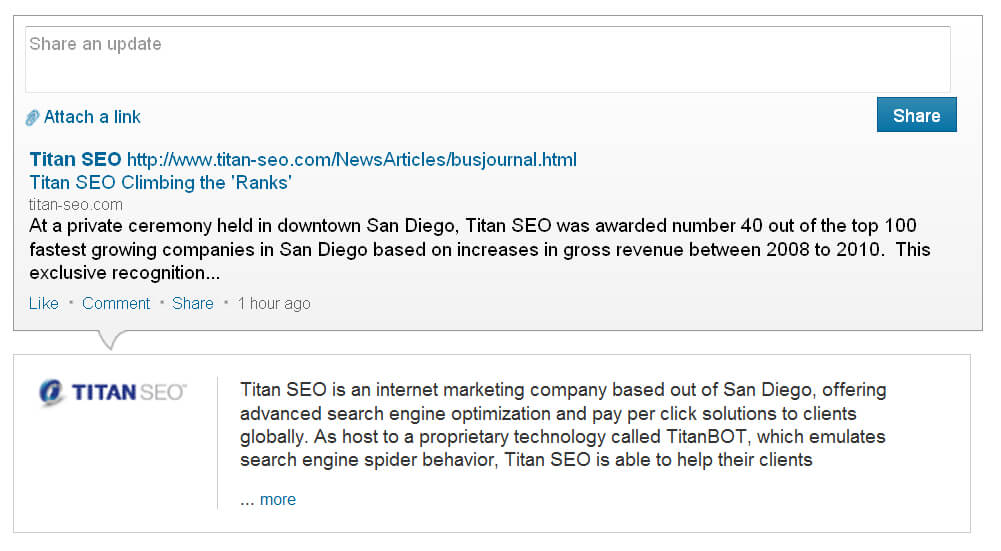
What This Means For Companies on LinkedIn
Despite the obvious Facebook knock-off, the new status updates on LinkedIn are a great way for companies to engage with their audience by sharing announcements, special offers, links, and job offers to followers. LinkedIn users will also be able to share these updates, helping companies gain more visibility.
Once enabled, companies can post status updates up to 500 characters long that support multimedia links, so that companies may share articles and videos.
How To Get Started
In order to begin sharing company updates, you must be a ‘designated’ administrator for that page. In order to set up administrators, the account holder must go to Admin Tools > Edit in the upper right-hand corner of the company page.
Once in edit mode, you must designate certain users in order to enable the feature. By typing in a name, you can select which users can create status updates and changes to the company page.
Note: You must be connected to someone in order to make them an admin.
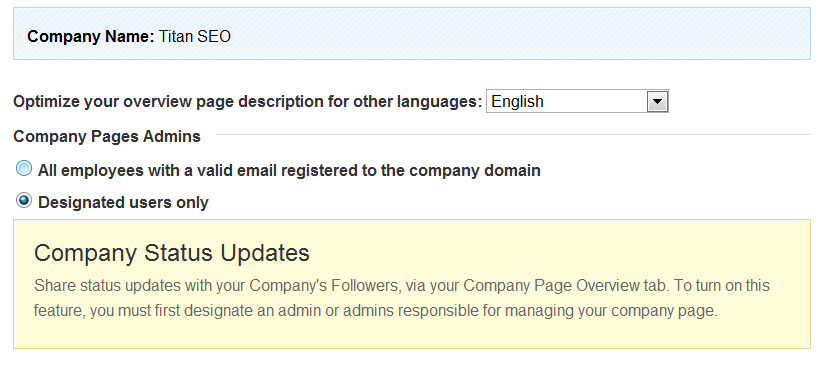 If you have any questions about this LinkedIn feature or ways you can use social networking to promote your business, we recommend contacting your SEO Agency.
If you have any questions about this LinkedIn feature or ways you can use social networking to promote your business, we recommend contacting your SEO Agency.
Contributed by Erica Machin, Titan Growth, Inc

